
Free to download magazine dedicated to Commodore computers
Available as PDF, ePUB, MOBI, HTML,
TXT, SEQ and D64 disk image
Mr NOP
Bartosz Debski
All Rights Reserved.
Contents
- Editorial
- General News
- C64 News
- Gamebase 64 Update To v13
- Commodore C64C Molds Found
- F1 Race – Released For The C64
- GB2SD Application
- Sidplay64 V0.9
- Ultima IV Remastered
- CC65 Game Files
- Reset #06 PDF Released
- Bruce Lee II Released
- DurexForth V1.32 Released
- Trance Sector Ultimate Released
- ptap v0.37
- JiffyDOS Mod for Dolphin DOS Kernal
- Commando Arcade Updates
- D64 Editor 0.034
- Diskcipher
- JSIDDevice 3.5
- CheeseCutter v2.7.1
- Colour Confusion
- Snatch McBlagger Released
- S-F-S [SEUCK]
- Where to Get Loadstar
- Game Corner Q4/2014 [PAL/NTSC]
- VChar64 Released
- Sidplayer Channel YouTube
- Scene World Issue 24 Released
- GoatTracker/Mac 2.73
- Relaunch64 V3.3.2
- Shoot or Die [SEUCK]
- VIC 20 News
- C16 and Plus/4 News
- PET News
- Amiga News
- Portable Amiga A1200
- Amiga 1000 Velvet Rev.03
- Quartet – Girlfriend
- Amiga Future Issue 113 Released
- Swamp Defense 2 - AmigaOS 4
- Ryœ MKII adapter
- Abbaye des Morts – AROS
- Best Amiga Games From 2014
- Amiga 30th Anniversary
- AIFF and PCX Plugins for Hollywood Released
- New Articles on Obligement
- New External Floppy Drives
- Hatari v1.8.0 - AmigaOS 4
- A-EON Technology Acquires OctaMED
- AMIcast - First Episode
- AmiKit on Bootable Flash Disk.
- Bounty to Port QT 5.4 to AROS
- Icaros Desktop 2.0.3
- Review: The Music System
- Interview With Paul Gardner-Stephen — From The Mega65 Project
- Review: Boxing — For the PET
- Review: Sopwiths And Pterrordons
- Programming In BASIC — A Root Canal with No Anaesthetic
- Review: Down — For the unexpanded VIC 20
- Computing History With Commodore
- Setting Up a New E-Bay Amiga 1200
Editorial
It is with sadness that I start to write this issue, as Bert has decided he can no longer devote time to Commodore Free, due to his many projects. So sadly I am again looking for a Spell checker / Proof reader for the magazine. I would like to thank Bert for his commitment while working with the Commodore Free team, and an insight into his many projects he let me have, all very worth while and Commodore related. I and the team would like to wish him all the best and of course he is welcome back at anytime, should he wish to return.
So with Eurovision over and the hype now died down for another year; its time to look at what is in this issue of Commodore Free and see what goodies we have in store for you dear reader.
Well as usual it’s starting with the news then, we have a Review of “Down” for the unexpanded Vic 20, “Boxing” review for the Commodore pet (yep I jest you not, an actual boxing game) Bartosz Debski tell us how to setup our new Amiga 1200 and Lenard R. Roach writes about Programming In BASIC as he calls it “A Root Canal With No Aesthetic” sounds a bit painful to me.
Commodore Free interview Paul Gardner-Stephen from the Mega65 project, and I know what your thinking; could this mean we finally see the Commodore65 computer appear, well you need to read the interview to find out more. MR NOP shares computing history related to commodore with us (a really good read with some eye opening thought provoking comments) yours truly has a review of The Music System and The Advanced Music System. And finally we have a review of Sopwiths and Pterrordons a SEUCK game for the commodore 64.
As usual thanks for reading and feedback is always welcomed (good or bad)
Thanks to everyone who commented on the last issue
General News
ASM80 Update
From: Martin Malý
To: commodorefree@commodorefree.com
Subject: Commodore Free Issue 86 - thanks for a mention
Hi Nigel,
I’d like to say a big THANKS for mentioning my ASM80 in the last issue of Commodore Free. That’s great and I didn’t expect it.
I have to say I’m a “Sinclair guy” since 1986. I grew in Czechoslovakia, and there dominated two brands: Sinclair and Atari, only few persons had 8bit Commodores (later in 90‘s Amiga’s were really common here). I bought my first real C64 last year, but I am enchanted with all these books, manuals, tutorials, documents, magazines, and needles to say: I am fascinating that there is a Commodore magazine in 2015 with fresh news, not rigid and sectarian as I remember all that Sinclair magazines here. I have read all your issues from 1 to 85 during my vacation this December. :) Great job, guys!
ASM80 is a hobby project, I write it for one and a half year now and it moves forward very slowly, but there are some waypoints I want to achieve. And some of them are related with 6502 and/or Commodore. I’m testing now a tiny module to generate .PRG files directly from assembler (linked with BASIC “SYS” stub). The next one is a sprite editor, and the last (and biggest) goal is to make a C64 JavaScript emulator, seamlessly integrated together with an assembler and debugger into my IDE. Thanks to web technology lying behind I can very easily make a desktop version (named IDE80, http://www.ide80.com/). So I’ll keep you informed about new Commodore-related functions.
Thank you for the mention and for the Commodore Free.
Regards,
Martin
COMMODORE FREE: OK you now have another mention!
Floppy Disks

Someone emailed me after a forum comment about floppy disks for Commodore machines.
Any way they said the user (don’t have his name) was Googling and found Athana
Homebuilt MOS 6502 Laptop

Dirk Grappendorf has created a laptop built based on a MOS 6502. The properties of his creation are: 6502 processor, VIA's 6522, SID, 32 Kbytes of RAM, 32 Kbytes EEPROM, battery, 4 lines / 40 character LCD screen, Customized USB keyboard, BASIC interpreter and a 3D printed case.
The Games-Coffer Website

Games Coffer is a web site with games, demos, animations, slide shows, disk magazines, history, FAQ, emulators, descriptions and find ad scans for the Commodore 64 and Commodore Amiga Machines. New games recently added: Bomb Sweeper, Funtris, Monsters of Terror, Shufflerun, Snacky Foils, Snail Race and Time Bomb. And there is now a C64 screenshot quiz available.
Cassiopei Firmware Update
Jan Derogee has released a new firmware version for his Cassiopei.

In his own words Jan says “The Cassiopei, is a cassetteport based device. It can load .PRG files 50 times faster then the standard tape protocol and more importantly it can work on all 8-bit cassetteport equipped Commodore computers. Ranging from the PET series to the C128. The Cassiopei looks more like a cartridge then a tape device and that is exactly how you should see it. As tape is slow and not user friendly while the Cassiopei IS fast AND user friendly. Once properly configured along with the proper files and programs, you plug it in, type load on your CBM and press the menu button. The menu is loaded and shows you all available programs on the device, simply choose one from that menu and it starts automatically, very easy. No fast forward, rewind or those annoying load errors.”
The changes in this version are: A file filter so for example with a VIC-20 files only for the VIC-20 visible. It is now possible to adapt the Cassiopei to the computer model without using the Cassiopei manager and the user guide has been updated.
TAP Manager 1.0.2
On the MANOSOFT website “Hawui1” has created a TAP Manager applications that allows to split/merge TAP files and create index files for the TAP MANOSOFT SAYS “It’s possible to jump to any of the programs contained in the TAP instantly.”
The program works with any working TAP file. The program is distributed as DONATIONWARE so it can be used free of charge but the Author retains full Copyright and can’t be sold on or reverse engineered
Read more here
Raspberry Pi SID player

The Raspberry Pi SID player is a device which allows you to play music from the Commodore 64 computer using original audio hardware (the "SID" chip) through the Raspberry Pi. In addition to supporting the vast library of classic game music from the Commodore 64, this player also supports the playback of homebrew Commodore 64 music.
http://www.acsu.buffalo.edu/~robertsz/projects/SID/index.html
RECOIL 3.2.0 Released
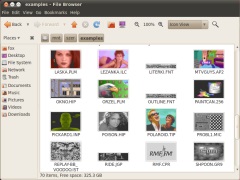
RECOIL is a viewer of images in the original formats of Amiga, Atari 8-bit Atari Portfolio, Atari ST, Atari Falcon, Commodore 64 and ZX Spectrum computers. The program is available for Android, Windows and Linux or as a plug-in for XnView, Imagine or Paint.NET. New in this version: Amiga: INFO, Amstrad CPC: SCR HGB, FNT, Apple II: SHC, DHR, SHR, Atari 8-bit: RYS, HCl, MCPP, Atari ST / STE: DUO / DO1, DO2, PL4 BBC Micro: BB0, BB1, BB2, BB4, BB5, BBG, Commodore 16: P4i, Commodore 64: A64 / WIG, MSX SCA, SCC, SRS, PC: EPA, MSP and ZX81 P.
Jakadapter v2.1
Jakadapter can connect two Atari-style joysticks via USB. This new version has the following changes: Both ports now have 8 configurable pins, for better support for different joysticks and paddles. The firmware can be upgraded via a boot loader for future firmware changes.

http://kair.us/projects/jakadapter/index.html
Features
- Supports two Atari / C64 / Amiga etc. digital joysticks simultaneously
- Full-speed USB with up to 1000 Hz update speed (*)
- Supports paddles on both ports
- Supports SMS, Megadrive 3- and 6-button gamepads on both ports
- Works in Windows, Linux, Mac (standard HID game controller, no drivers needed)
- Upgradeable FW (Microchip compatible HID bootloader)
- Detects controller type automatically
C64 News
Gamebase 64 Update To v13
The team behind Game Base 64 have released a new update. The total number of games is now more than 24,800 items, 350 more than the previous version. GB64 is as website setup to preserve all software that has been created for the Commodore 64 computer.
Commodore C64C Molds Found
Dallas Moore has discovery in an old warehouse, the original molds for the housing of the Commodore 64C during a closing down sale. He bought the molds, approximately 2500 kg, and plans to produce new plastic cases for the Commodore C64c.
https://www.kickstarter.com/projects/1670214687/original-commodore-64c-computer-housing-in-new-coo
Also you may like
Brand-new coloured keycaps for your Commodore C64
https://www.indiegogo.com/projects/brand-new-colored-keycaps-for-your-commodore-c64--2
F1 Race – Released For The C64
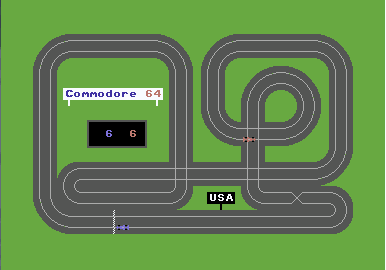
Jörg Heyltjes (DataLand) has released a car racing game like a slot racing game style for 1 or 2 players.
There are eight different circuits, 2 different engine noises, a CPU driver, various game settings and support for a foot pedal.
GB2SD Application
The current version supports v13, Of GameBase 64 but it might work on higher versions. The Goal is to extract all games from your local GameBase collection to another location so you can put it for example on an SD card to be used with an SD2IEC card or an Ultimate 1541 cartridge. The files will be extracted with their FULL NAME! You will need to have the GameBase Frontend and database installed on your machine. They can be obtained from www.gb64.com
Next to that you can also automatically download all games from for example the latif server. You can also update an existing collection using the merge option.
System requirements:
- Windows XP or higher
- .NET Framework 4 or .NET Framework 4 Client Profile
- The Gamebase Frontend
- GB64 v09 or higher database
- The "Microsoft Access Database Engine 2010 Redistributable" as the DAO technology was dropped from version 1.1 in favour of ADO.
Sidplay64 V0.9

SIDplay64 is a program that can playback .SID files found in the HVSC collection (http://hvsc.c64.org/) on a real Commodore 64/128.
Make sure you have the most recent HVSC version for your SID files.
It was designed for both PAL and NTSC computers, and will play all SID songs at correct system speed.
Ultima IV Remastered
A Remastered port of Ultima IV for the C64 has been released.
The website has documentation to download and the source code for the remastered version, the version features graphics and text upgrades amongst the various bug fixes

Bug Fixes
- Meditating at shrines now gives different hints for 1, 2, and 3 cycles.
- Hythloth dungeon rooms on level 6 are now accessible.
- Character creation no longer suffers from random hangs.
- Loading a saved game restores balloon flying mode.
- Allow backspace when giving gold or using stones.
- Don’t enter locations when flying in balloon.
Technical Enhancements
- Fastloader with support for 1541, 1571, 1581, CMD FD, and CMD HD.
- Runs from a single disk, no disk swapping when playing.
- EasyFlash cartridge version.
- Music is not interrupted when data is loaded from disk.
- SuperCPU support.
CC65 Game Files
In an email from Harry Potter he wrote
Hi! Joseph Rose, a.k.a. Harry Potter, again. I have some CBM-related games and toys on-line. They're not much but should be fun. Try them out! https://sourceforge.net/projects/cc65extra/files/game/. If you like them, I ask that you tell me and advertise them for me. Thanks.
Joseph Rose, a.k.a. Harry Potter
Reset #06 PDF Released

Reset #06 features a world first review of Robot Riot's new puzzler Gravitrix. And an in-depth look at the new C64 conversion of Donkey Kong Junior a chat with programmer Andreas Varga about his experience with making the game. Robert Caporetto takes a look at the 2014 RGCD 16kb Cartridge Game Competition, Stingray reports from the 2014 Brisbane C64 night, and Craig Derbyshire gives us a tutorial on how to connect to BBS's using our C64s or VICE.
All the usual columns return, including Games That Weren't, Format Wars, and Blast from the Past. To top it all off, our Mix-i-disk contains a brand spanking new intro, the preview of Wanax's latest creation 'Break 64', as well as a whole heap of goodies courtesy of Protovision, including a special two-player version of their classic game Bomb Mania.
Bruce Lee II Released

In Mid April 2014 development started to port Bruno's Bruce Lee II to the Commodore 64. Almost a year later the game was finished. The game contains a lot of features and also pushes the limits of the graphics hardware even if it looks simplistic. The conversion isn't perfect due to hardware and effort limitations
The game exists in two formats, a diskette version and an EasyFlash cartridge image. The game is compatibility with both PAL or NTSC machines with no speed differences and works with add-ons, and some CPU accelerators, like the SuperCPU. The game features background loading on 1541, 1571, 1581, CMD FD drives and CMD HD. If the game can't detect the drive type it will fall back to kernal loading between screens.
DurexForth V1.32 Released
Released by: Mathman, Hack n' Trade
Along with the D64 image is the Forth Operators manual
As the manual Says

Why Forth?
Forth is a different language. It is old, a little weird and makes you think Different. What is cool about it? It is a very low-level and minimal language that has a few rough edges. At the same time, it is easy to make it a very high-level and domain-specific language, much like Lisp. Compared to C64 Basic, Forth is more attractive in almost every way. It is a lot more fast, memory effective and powerful.
Compared to C, specifically cc65, the story is a little different. It's hard to make a fair comparison. Theoretically Forth code can be very memory efficient, and it's possible to make Forth code that is leaner than C code. But it is also true that cc65 code is generally faster than Forth code.
The main advantage of Forth is that the environment runs on the actual machine. It would not be a lot of fun to use a C compiler that runs on a standard C64. But with Forth, it's possible to create an entire development suite with editor, compiler and assembler that runs entirely on the C64.
Another advantage is that Forth has an interpreter. Compared to cross- compiling, it is really nice to make small edits and tweaks without going through the entire edit-compile-link-transfer-boot-run cycle.
http://csdb.dk/getinternalfile.php/137224/durexForthv1_32.pdf
http://csdb.dk/getinternalfile.php/137223/durexforthv1_32.d64
It also means I can say a rubbish joke like “May the Forth be with you” and so on ...
Trance Sector Ultimate Released
Released by: New dimensions and RGCD

A special version of TRANCE SECTOR is a collaborative project between The New Dimension, RGCD, Psytronik and Kiken Corporation. The game includes both the 32 standard levels from the Psytronik commercial release together with the 32 levels from the special 'Challenge/Competition Edition'. TRANCE SECTOR ULTIMATE also features a completely new set of graphics and a remixed soundtrack. This version of the game was created for release at the 2015 Gubbdata Demo Party organised by Genesis Project, and is available for free download and for purchase as a limited edition collector's cartridge.
ptap v0.37
Released by: Minstrel
Copyright (C) 1998-2015 Markus Brenner <markus@brenner.de>
Homepage: http://arnold.c64.org/~minstrel/ ptap plays back .TAP files to a real Commodore 64 tape recorder model C2N, or a C16 type (black) tape recorder (model 1531).

Requirements:
* Commodore Datassette recorder or 100% compatible
* C64S tape interface adaptor or compatible (see links for information on where to order this) with +5 V power supply for adaptor (may be obtained from joystick port, ideally use a C64's tape interface to obtain the correct voltage)
or X1531 adaptor for connecting a C16-style black 1531 tape unit
or C64 computer and X1541/XA1541/XE1541 cable.
* Microsoft DOS and cwsdpmi.exe software
JiffyDOS Mod for Dolphin DOS Kernal
Released by: LogicDeLuxe
Have you ever wanted the convenience of Dolphin DOS and the support for all the many JiffyDOS drives at the same time? This Mod brings you exactly that. Provided with no warranties whatsoever, so use it at your own risk. You will however need to legitimately own the JiffyDOS kernal for the C64 in order to use this patch
- You'll get all features of the Dolphin DOS kernal, except for the parallel speed routines.
- You'll get all JiffyDOS IEC bus speed routines in place of the Dolphin DOS turbo.
In addition to that, a few small changes were made:

- F8 executes @e instead of @x. This is because @x is occupied for a different task in JiffyDOS, and if you have the S-Jiffy-Mod installed, @e is what @x was for Dolphin DOS, thus this change.
- The TV system detection is fixed to be turbo reliable.
- In direct mode, the loading addresses are displayed, unless you're loading with ",8,2". Dolphin DOS only did this when the parallel loader was in use. This mod does it with any drive.
- F3 and SHIFT-RUN/STOP don't clear the screen, but append a colon instead, so you can read the loading messages just in case.
- And since the JiffyDOS speed routines are smaller than the Dolphin DOS equivalents, there was room for some nice power up message, inspired by the C65.
- Directory listing is much faster than in the original JiffyDOS kernal.
http://csdb.dk/getinternalfile.php/137113/jiffy_dolphin_patch.zip
Commando Arcade Updates
A new version of Commando Arcade with completely new Graphics on All levels.

- Completely new graphics everywhere
- 5 new levels added. Game now has total of 8 levels like arcade
- New Barracks, Hangar, Chopper, Level transition, etc. graphics
- New Level features
- New glitch-free Sprite multiplexer
- New Scroller
- Chopper that drops you onto the battle field and picks you up
- Level Transition screen animations
- Score, Lives and Bomb counter fixes
- Code bug fixes - no more crashes
- High Scores in attract mode
- Game Over sequence added
- Two new Sound modes with new SFX and new tunes by 6R6
- Loading screen (by STE'86) and Loading tune (by 6R6) added
- Pause added with Quit option
- EasyFlash version with High Score saver to flash and backup to disk
- Universal File version that should work on any device
- IFFL version with REU support
- PAL and NTSC supported
D64 Editor 0.034
Windows disk editor, some of the programs features are:

- Read D64 files, display the directory, move files around the directory and rename files.
- Export files from the D64 into PRG files
- Import files into the D64 with auto detection for P00 files.
- View/Edit the BAM
- View the block chain of files on the D64
- Create new blank D64 files, clean existing D64's
- View and modify blocks on the disk in hex.
- Automatic check for cross-linked files on the D64.
- View the directory using the native c64 font
- SEQ File Viewer using the c64 font with PETASCII->ASCII conversion option
- Drag and Drop functionality. Drag D64's onto the main screen to load them, drag other files to import them.
- Preliminary support for importing T64's
- A filename builder to enable easy use of the C64 Character set in filenames
Diskcipher
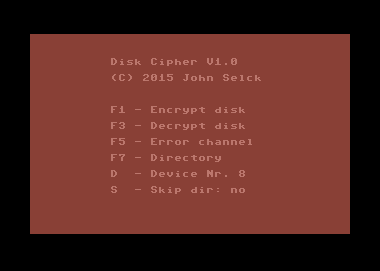
Disk Cipher by John Selck (Graham/Oxyron)
This tool is able to encrypt or decrypt a 1541 disk. The encryption algorithm used is the Advanced Encryption Standard using a 256 bit key (AES-256). The key is generated from an ASCII password using the SHA-256 hash algorithm. Assuming you use a password using random upper case letters, lower case letters and numbers, the password has to be at least 4 characters longer to achieve similar security.
Encrypting/decrypting is done by the disk drive autonomously. It takes about 12 minutes to finish (about 1 second per block).
JSIDDevice 3.5
http://sourceforge.net/projects/jsidplay2/files/jsiddevice
This is a Commodore 64 emulator specialized for sound reproduction. It is also a SID player for music collections like HVSC and CGSC. It is a full C64 emulator and can play games of the GameBase64 project as well.
CheeseCutter v2.7.1
http://theyamo.kapsi.fi/ccutter
CheeseCutter is a tracker program for composing music for the SID chip. It uses the reSID engine for SID emulation. The packed files can be played back on a real C64.
The new "2-series", has nearly all parts of the program overhauled. JCH compatibility is gone. Feature wise it's now pretty close to top of the line SID music editors such as GoatTracker 2 and Sid Duzz' It.

New in this version
- New packing system. In short: the player is assembled from source up is used instead of byte banging. Allows optimizing unused effect code away, hence smaller (and a tiny bit faster) tunes.
- ct2util can export a single subtune with -s switch.
- "keyjam" bug fixed. It's still not perfect. Basically the started note plays until you enter a note off ('1' on the keyboard). Also the header colour changes when keyjam enabled to indicate the mode you're in.
- On Mac, keypad '=' equals pc's keypad '+'
- Lots of other Mac OS related fixes from contributors.
- Also released a separate StereoSID version for StereoSID goodness. See d/l page.
Colour Confusion

Released by: Prof. Pi^2
A small game to confuse and amuse you, you have to press the joystick in the direction that points to the colour on the ?! button. However the button will show lets sat the words RED but be coloured YELLOW so you need to press YELLOW not RED. It’s one of these frustratingly simple games that will confuse your brain
Snatch McBlagger Released
Released by: Alf Yngve
Out of the brain of Alf comes another amazing game
The Story:

Scotland, 1962...During an unscheduled tea break, the guards at Fharthmoor Prison allow semi-notorious cat burglar Snatch McBlagger to escape. And so McBlagger begins an epic crime spree that would have made a smashing film...
Instructions:
Guide McBlagger out of jail and into various locations to steal valuable loot.
Joystick/keyboard controls:
- LEFT/RIGHT = Walk.
- FIRE = Toss a sausage laced with sleeping drug. Helpful against vicious dogs (but not much else).
- UP/DOWN = Climb.
- DOWN+LEFT/RIGHT = Crawl. Also a great way to dodge unfriendly fire (the only kind of fire in this game).
http://csdb.dk/getinternalfile.php/136627/Snatch_McBlagger.zip
S-F-S [SEUCK]

Released by: wile coyote
S-F-S aka: Special Forces Soldier
Your mission: to rescue a commando captured by the enemy. Play the part of john a troubled Special Forces Soldier. Take on the enemy armed only with a machine gun.
Where to Get Loadstar
Now sadly no longer produced, but if you missed out on Loadstar, don’t know what it was or are just missing an issue you need to head over to The Compleat Loadstar, where you can purchase the entire set
Here's some of what you'll get on the CD:
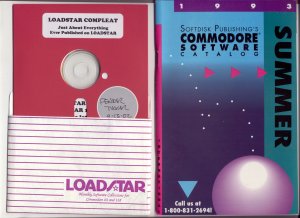
- All 199 issues of LOADSTAR in .d64 and .d81 format
- All 42 issues of LOADSTAR 128 in .d64 format
- .TXT files of all of the text on the issues for fast searching on your PC
- All 21 issues of UpTime (a rival disk magazine that LOADSTAR soundly defeated and bought)
- JPGs of all of the colour covers of the issues when LOADSTAR was sold in stores
- PDFs of all 73 issues of The LOADSTAR Letter, Jeff Jones' excellent newsletter companion to LOADSTAR
- MP3s of selected Knees Calhoon songs
- .d64 files of every LOADSTAR product published separately from the monthly issues: the Compleat Bible, the Compleat Programmer, all five LOADSTAR Extras, Barbara Schulak's puzzles, etc.
- All of Dave Marquis' SID and MIDI music
- All of Walt Harned's artwork -- Walt is the most prolific artist ever for the Commodore computer
- And whatever else I could find from the historic LOADSTAR archives.
Game Corner Q4/2014 [PAL/NTSC]
ftp://ftp.scs-trc.net/pub/c64/Magazines/Game_Corner/Game_Corner_Q4-2014_LAXITY.zip

Game corner is an English language disk magazine Released by: Laxity
The menu lists the contents of the disk as
- RECEPTION DESK
- CRACKY THOUGHTS
- GAME WATCHTOWER
- CRACKED STUFF P-H
- CRACKED STUFF I-Z
- WORLD OF FIRST RELEASES
- FIRST RELEASE RULES
VChar64 Released

Ricardo Quesada has released a character editor for the Commodore 64.
The features include: Import: raw, PRG and CharPad file formats. Export: raw and PRG. Basic editing functionality: Rotate, invert, clear, shift to left, right, up and down.
The software runs on: Windows, Linux and Mac OS.
Sidplayer Channel YouTube

Seems like everyone has there own channel on YouTube, recently I found this SID channel or more specifically “the Sidplayer Channel” with a number of classical renditions given the Sid chip remix
The channel doesn’t say much just
High-definition recordings of Sidplayer tunes for the Commodore 64 and 128
Scene World Issue 24 Released
Released by: People of Liberty, Scene World Magazine

The website states:
The most eclectic and the world's only Commodore 64 NTSC & PAL diskmag
Celebrating 30 years of Boulder Dash! Interviews with Boulder Dash creator Peter Liepa and known fan Boulder Dash creators! Boulder Dash special diskcover by Ishita Mukherjee. Tons of Meetings and Party and Retro reports! Exclusive Skype Video interview with former designer of Commodore Japan designing the PET, VIC20 and C64: Yash Terakura! We are also talking to the inventor of the Mobile Phone Marty Cooper, Computer Chronicles host Stewart Cheifet, Beta testing pioneer James Bach, Videogame composer Chris Huelsbeck. Videogame scorekeeper and Twin Galaxies founder Walter Day and many, many more!
GoatTracker/Mac 2.73
GoatTracker is a cross-platform tracker written by Lasse Öörni, for producing SID chiptune music for the Commodore 64, the software is released with source code and licenced under the GPL. The software runs on windows and Mac OS. This Mac OS X port of GoatTracker integrates the cross-platform code with a standard Mac OS X GUI, and adds additional features, such as MIDI keyboard support and comprehensive built-in help.
http://www.sidmusic.org/goattracker/mac/

Relaunch64 V3.3.2
http://www.popelganda.de/relaunch64.html
Relaunch64 is A C64/65xx cross-development IDE
Relaunch64 is an IDE (text-editor) for C64 assembler-coding on Windows, Linux and Mac OS X. Relaunch64 has a clean and intuitive user interface, yet it offers many features that make coding faster and easier.
Java 7 or higher is required to run Relaunch64. The program is licensed under the GNU GPL 3 (or higher) and free for private and professional use.
This editor works together with common cross assemblers. Currently supported assemblers are 64tass, ACME, ca65, DASM, DreamAss, Kick Assembler and TMPx. Other assemblers might work as well, but syntax highlighting may not be 100% correct.

Shoot or Die [SEUCK]

Released by Tommy Nine
Shoot or Die was written back around 1988 shortly after Tommy nine had purchased Shoot'-em -Up Construction Kit. It was the only game he ever wrote with the software. It's a vertical shooter inspired by Xevious. Also, the bombers from Defender inspired one of the enemy types. It does contain some original enemies (notice the walking squares on the opening screen).
Directions:
Shoot anything that moves, manoeuvre your ship to avoid obstacles. That's it!
VIC 20 News
VIC Listings Finds New Home
VIC-20 Listings update
The VIC-20 Listings website has been updated again. There are now 886 type-in games, utilities and other programs in the collection, with further updates planned in the coming weeks and months.
The biggest news this month is that the website has moved to a new address: www.vic20listings.freeolamail.com. Please update your bookmarks.
Bluetooth Speech Synthesis for the VIC20
http://jderogee.tripod.com/projects/BlueToothSpeechSynthesis/BlueToothSpeechSynthesis.html

VIC-20 Scott Adams adventure games have the ability to use a Votrax type 'n talk speech synthesizer.
These devices are rare and expensive Jan Derogee has developed a small hardware device and an app to make this possible using your smartphone to let the games finally speak..
Scrap Yard Scrapes
For the Unexpanded VIC
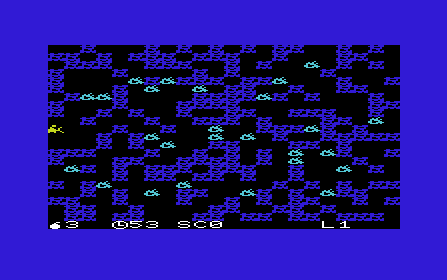
Kweepa has launched a game for the Unexpanded VIC-20 in the game you have to Push and bomb through a random maze. The game seems to be written entirely in BASIC
Download
http://www.kweepa.com/step/vic20/games/scrap.prg
Forum
http://sleepingelephant.com/ipw-web/bulletin/bb/viewtopic.php?f=10&t=7308
Knossoss
For the Unexpanded VIC

Kweepa has released Knossoss for the Unexpanded VIC-20 the game is A BASIC 3D maze game. It’s truly a work of elegance, I was blown away by its depth and speed it even features a map! Although it’s using PETSCII graphics quite impressive!
Download
http://www.kweepa.com/step/vic20/games/knossoss.prg
Forum Link
http://sleepingelephant.com/ipw-web/bulletin/bb/viewtopic.php?f=10&t=7301
VIC 20 Listings Website Released
R.M. Smedley said “I have recently launched a new Vic-20 website archiving type-in listings from books and magazines.”
The Vic-20 Listings is an archive of type-in games, utilities and other programs for the Commodore Vic-20, the items are taken from various books and magazines. Some of these programs are often overlooked or missing from other collections of retro computer software.
The aim of the website is to make each program available for download, together with details of who wrote it, where the listing was published, any special requirements, and brief instructions. At the time of writing there are more than 850 programs in the collection. The site also gives you a working program to run, as no doubt like me you will have typed these in from various magazines only to find they didn’t work, either with errors or typos from yourself
C16 and Plus/4 News
Directory Browser V1.0

Epy has released Directory Browser V1.0 for the Plus4, the program is based on the code of his SID player, the software makes it easily to browse through disks..
Club Info 137

This is a German diskmagazine (d64) for the Commodore C116, C16 and the Plus / 4 containing the following articles: Tips & Tricks, Computer Spaß, Hardware, Calendar, Scene, plus Graph 2.0, Blackjack, Xplode Male, 3- Dizzy Fantasy World Dizzy , SVS Calc 2.0 and other systems.
PET News
TPUG Archive Updates

Thanks to DLH and his bombjack.org website, we have filled in some missing spots in our archives.
You can now enjoy complete or near complete sets of the TPUG Magazine and The TORPET. Check out the Archives Page.
http://www.tpug.ca/2015/03/archive-updates/
Archives
Not enough PET News
Commodore Free is always looking for News on All Commodore Machines, go a project or software release Feel free to advertise it here drop me an email, with news links or project details
commodorefree@commodorefree.com
Amiga News
Portable Amiga A1200
Sébastien Marchand has created a portable Amiga A1200, the device includes monitor, power supply and speakers in located in an aluminium suitcase. The A1200 also has a Blizzard 1260, a SCSI kit and an 8 GB CF card. You can see the photos of this special A1200 on his Flickr page.
https://www.flickr.com/photos/67272942@N04/sets/72157646998560960

Amiga 1000 Velvet Rev.03
Stefan Eggers Computer Collection Vienna adds a Commodore Amiga VELVET REV03,
The website says

ICs mostly from early 1985, thus six month before official presentation in Lincoln Center!
What is special about that machine? It only comes with 128k RAM and can be expanded by another 128k on front expansion port to a maximum of 256k. This expansion is known to exist! You will have heard about stories that Commodore did want to reduce the Memory of Amiga, but the Amiga Team did not want that. That is maybe why they ended up with a standard of 256k on the A1000, which was expandable to a maximum of 512k by an A1050 RAM Expansion module.
Another thing are the names: Daphne (later "Denise"), Portia (later "Paula") and Agnus. And Daphne had an IC number of AM4705A, the others have 8364 (Paula/Portia) and 8361 (NTSC Agnus), just like their later equivalents.
The original case and Keyboard does not have any AMIGA Branding, it is still marked as "C=commodore" on the front and "C=" on the Keyboard (no AMIGA "A" keys).
Quartet – Girlfriend

Quartet is a new game puzzle game for the Amiga you have to mach parts of faces to make a complete face, the parts are coloured, matching the all the same colour parts gains more points.
The original code was created by Richard Davey, the pictures and music created by Ilija Melentijevic and AmigaOS4 version of Nick Sommer. A version of the game was recently released on the C64
Amiga Future Issue 113 Released

A new edition of the English and German Amiga magazine Amiga Future is now available. In this edition: Foreword, News, Reviews: Playfield, Maxwell Mouse and the Missing Mystery Game, Super Ted, Love Dungeon Boxx 2 Wer wird Amiga Guru, Ants, Dune II - The building of a dynasty, WinUAE 3.0.0, SQL Male, aget, zTools, Workbench 3.1 Disks and Prozessoren of NG-Amigas. Special: Sepa, Demoscene and Classic Reflections Part 20 MicroniK Computer Service. Interviews: Thomas BOISSE and Cherry Darling. Workshop:. AmigaOS 4.1 Final Edition and Programming AmigaOS 4 (11)
http://www.amigafuture.de/portal.php?page=2&sid=2f44d2c8919e96f52bbbb6c01f4d6e55
Swamp Defense 2 - AmigaOS 4
Swamp Defense 2 developed by EntwicklerX has been released for AmigaOS 4. The aim of the gain is to fight against countless enemies in different towers.
Features:

- Shop system for buying and improving towers and for purchasing special weapons
- 9 defence towers, capable of improvement (2 improvements each within a battle)
- Support towers, special attacks and elements that can be placed along the path
- Unique opponents - 54 unlockable maps + 9 bonus maps
- Tower control (control of direction and aim of a tower)
- Weapons: pistol, electron beam, fire fart, adhesive cream, skillet, rocket launcher, dynamite, lethal injection, electric nail gun
- Power-up for each tower: damage, rate of fire, range
- can be placed along the path: mine, adhesive cream fence, block wall
- Supporters: fire power expansion, range expansion
- Global help: area bomb, atomic bomb, air support
Ryœ MKII adapter
Ryœ MK II adapter is the successor to the Ryœ USB. It`s based on the same16-bit Microchip microcontroller and can be used together with any USB HID devices like mouses, joysticks, pads.
Installation procedure consists of simply plugging it into the correct port (i.e. mouse or joystick port) of one’s computer, no additional driver is required.

- Support for mice using both USB HID and USB-PS/2,
- Support for USB HID joysticks,
- Support for USB HID pads,
- Ready for use with every Amiga (although some models may require additional adapters),
- Built-in USB stack,
- Bootloader function facilitating future firmware upgrades,
- Indicator LED providing information about device’s state,
- Built-in EEPROM memory enabling user preferences storage,
- built around 16-bit Microchip microcontroller utilizing nanoWatt technology,.
- 3 mouse emulation modes,
- Joystick mode (emulating original joystick behaviour),
- Pad mode (emulating original pad behaviour
Abbaye des Morts – AROS
Abbaye des Morts is a game for AROS. You must find the hidden treasures and fight against the evil that is still alive in the church.
The website says

In the 13th century, the Cathars, who preach about good Christian beliefs, were being expelled by the Catholic Church out of the Languedoc region in France. One of them, called Jean Raymond, found an old church in which to hide, not knowing that beneath its ruins lay buried an ancient evil.
A style close to Spectrum ZX, with its dark background and bright colours, proper fit with the story, because it does look old and somewhat horrifying. Also, the gameplay is directly inspired by Manic Miner and Jet Set Willy.
Download
http://archives.aros-exec.org/?function=showfile&file=game/platform/abbaye.i386-aros.zip
Homepage
Best Amiga Games From 2014

The results of the best Amiga games from 2014 have been released on Obligement’s website, and they are a lot better than the U.K’s entry for Eurovision?
AmigaOS 68k Game / Jeu Maker / Auteur License / Licence
- Tales of Gorluth: The Tear Stone Saga Amiworx Software (Patrick Nevian) Commercial
- Renegade Deluxe 2014 Kevin Darbyshire, Wayne Ashworth Freeware
- Smurf Rescue Mikael Persson Freeware
AmigaOS 4.x Game / Jeu Maker / Auteur License / Licence
- Star Wars Jedi Knight: Jedi Academy Raven Software / Lucas Arts Commercial
- Star Wars Jedi Knight 2: Jedi Outcast Raven Software / Lucas Arts Commercial
- Ace Of Hearts Cherry Darling Commercial
MorphOS Game / Jeu Maker / Auteur License / Licence
- Star Wars Jedi Knight: Jedi Academy Raven Software / Lucas Arts Commercial
- Star Wars Jedi Knight 2: Jedi Outcast Raven Software / Lucas Arts Commercial
- Amazing Voxel Bird Saga Cherry Darling Freeware
AROS Game / Jeu Maker / Auteur License / Licence
- Star Wars Jedi Knight: Jedi Academy Raven Software / Lucas Arts Commercial
- Star Wars Jedi Knight 2: Jedi Outcast Raven Software / Lucas Arts Commercial
- Amazing Voxel Bird Saga Cherry Darling Freeware
The full results can be found on the web page Obligement.
Amiga 30th Anniversary

Email From: Trevor Dickinson
Come join us for a celebration of the Amiga, its groundbreaking accomplishments and its rich history at the Computer History Museum
https://www.kickstarter.com/projects/890300835/amiga-30th-anniversary-in-california
On July 23rd, 1985, the world was introduced to the Commodore Amiga Computer. This year marks the 30th Anniversary of the Amiga's launch and to commemorate that seminal event in computer history we are throwing a party.
Join us on Saturday, July 25th, in a celebration of the amazing Amiga. Our party will feature an evening of epic Amiga Fun. The event will be a banquet with feature speakers, panel discussion, historical artefact displays, and more.
The main event for the banquet will be a panel discussion of original Amiga developers including:
- Dale Luck
- Carl Sassenrath
- Dave Needle
- RJ Mical
- Plus more
The panel topics will cover start-up life in 1985, building the Amiga 1000, and how the Amiga influenced technology over the last 30 years.
Additional speakers will include:
- Trevor Dickinson, co-founder of A-EON Technology, makers of next generation Amiga systems and software.
- Colin Proudfoot, Former Managing Director of Commodore Business Machines (UK)
- Mike Battilana, Founder CEO of Cloanto, maker of the Amiga Forever emulation software.
We will also have video presentations including a special extended clip from the upcoming "Viva Amiga" documentary video [produced] by "Viva Amiga" producer Zack Weddington.
AIFF and PCX Plugins for Hollywood Released
Hollywood SDK comes with source code for several example plugins. Among them are source codes for loading PCX images and AIFF sound files. Due to popular demand Airsoft Softwair has released these two plugins as binaries for all platforms supported by Hollywood.
You can download the plugins from the official Hollywood portal. http://www.hollywood-mal.com/ Thanks to Hollywood's cross-platform plugin system versions for AmigaOS3 (Classic), AmigaOS3 (FPU), AmigaOS4, MorphOS, WarpOS, AROS (Intel), Linux (PowerPC), Linux (Intel), Linux (ARM), Mac OS (PowerPC), Mac OS (Intel), Windows and Google's Android platform are provided.
New Articles on Obligement
The following articles have been added to the website of the French Amiga/MorphOS magazine Obligement (http://obligement.free.fr) during the last two months:
Obligement is an online magazine (webzine) dedicated to the world of the Amiga at large (Amiga machines and their clones, operating systems, AmigaOS, MorphOS and AROS, emulators Amithlon and UAE) as well as alternative computing.
- January/February 2014 news.
- Old articles from Amiga News 66 to 68: Review of Quarterback 6.0, Review of Caligari 24, File: fonts on Amiga, Review of Adibou, Hardware: MSP 9000, Reviews of Aladdin 4D 3.0, Report: Mayotte, meteo and Amiga, Hardware: Emplant 3.7, etc.
- Interview with Thomas Zighem (developer of Genesia).
- Review of Workbench CANDI (update).
- Review of TwittAmiga 4.
- Review of Icaros Desktop 2.0.
- File: Amiga Games List (update).
- Hardware: CDTV SCSI Controller.
- Report: Loren Eyrich travel with an Amiga.
- Report: DevCon Commodore 1992.
- Tutorial: cracking of Turrican 3.
- Tutorial: installation of AmigaOS 4.1 Final Edition on AmigaONE X1000.
- Special quiz about the year 2014.
Rendez-vous on http://obligement.free.fr for this nice reading.
All translations are welcome. Please contact David "Daff" Brunet for more info.
New External Floppy Drives

New external floppy drive for Amiga now available for preorder at RetroAmi shop!
http://retroami.com.pl/index.php?id_product=153&controller=product
The drives are manufactured by Sakura company, which previously has successfully completed the project of PCMCIA SRAM expansions.
The drives are compatible with all classic Amiga models equipped with external disk drive connector. The only version available in preorder will be shipped with PC drive mechanism, but behave exactly as original Amiga-style 880kB DD disk drives (thanks to flexibility of the interface board).
The price in preorder is 195 PLN (around $53). Note that after preorder ends, the price will increase. The drives are covered by 24-months warranty and will be shipped to users late April.
Hatari v1.8.0 - AmigaOS 4
Hatari is an emulator of the 16/32 bit Atari machines - the Atari ST, Atari STe, Atari TT and Atari Falcon. The Atari was the main rival of the Amiga during the 1980ies and early 1990ies. Early Amiga games were straight ST ports, which made the computers look almost the same in comparison. Later native Amiga games took advantage of all the Amiga capabilities and moved the Atari ST away from the entertainment area.
The emulator gives exact emulation of all the hardware resources of the Atari ST computers with raster interrupts, cycle precise border effects and accurate PSG sound. The Atari Falcon computers had DSP onboard unlike any Amiga model. Hatari emulates the Falcon DSP too, along with 68000, 68010, 68020, 68040 processors and FPU. Blitter emulation is supported as well. Joysticks can be remapped to real Joysticks and Joypads, thanks to the AmigaInput support built in. Atari Hard Disk also can be emulated, via disk image, or by using natively the drawers. Free implementation of the firmware ROM is included in the archive.
http://hirudov.com/amiga/Hatari.php

A-EON Technology Acquires OctaMED
Announcement from A-EON Technology Ltd
http://www.a-eon.com/ is pleased to announce that it has concluded the purchase of the source code and exclusive rights to develop, publish and distribute MED, OctaMED and OctaMED SoundStudio for the AmigaOS and Amiga-inspired operating systems, including MorphOS, AROS and emulation from the current owner Ray Burt Frost. As part of the sale agreement A-EON has the exclusive right to use the MED, OctaMED and OctaMED SoundStudio in all product marketing, promotion and branding for AmigaOS and Next-Generation AmigaOS inspired versions including emulation.
PDF news release
http://a-eon.biz/PDF/News_Release_OCTAMED.pdf
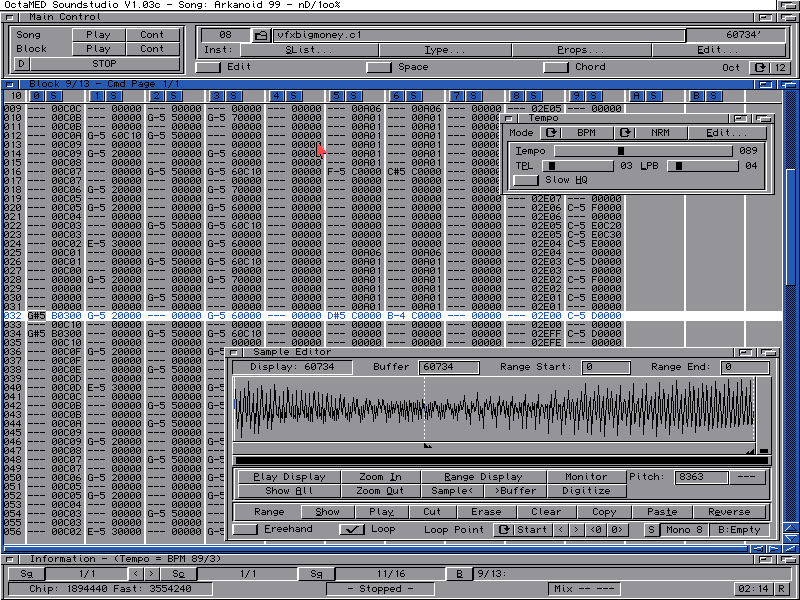
AMIcast - First Episode
The first episode of Amiga Podcast - AMIcast. With guest Jan Zahurancik - author of AmiKit. Every month you'll find a new episode with invited guests. The Podcast is about Amiga: the best parts from past and new future with next generations Amigas. Every episode will include some of famous Amiga music. First time recording podcast in English,

Podcast is available:
- website http://amicast.ppa.pl
- iTunes https://itunes.apple.com/de/podcast/amicast/id961455301?l=en
- Feedburner http://feeds.feedburner.com/ppa/JOZp
- more news and info http://radzikpl.blogspot.com
AmiKit on Bootable Flash Disk.
AmiKit 8.2 with updated MUI4 released.
Announcement from AmiKit
Solid metal design. Limited Edition.
The bootable AmiKit USB Flash Disk provides 8 GB of capacity and contains a very small lightweight “live boot” Linux system, called AmiPUP, with AmiKit pre-installed. At boot, EVERYTHING is loaded into RAM, so all applications load blazing fast! The host system is never touched. Thanks to Kenneth E. Lester, Jr. for this magic.
Buy now from http://amikit.amiga.sk

What Is AmiKit?
AmiKit is a free project, powered by enthusiasm that turns your computer, tablet or phone into legendary Amiga computer. This emulated software package includes more than 350 of the finest Amiga programs. Everything is polished and pre-configured at your service. AmiKit is available for Windows, Linux, Mac and Android.
What's New In AmiKit 8.2?
Thanks for using AmiKit. To make it even better for you, we have released a new update which installs automatically thanks to integrated Live Update feature. AmiKit download and update is always FREE.
- MUI 4 (Magic User Interface) has been exclusively updated for AmiKit again! For example, keyboard support for virtual groups has been implemented, as well as support for menu item images. MUI 4 now contains a stack check feature, and many bugs have been fixed.
- We introduce a special MUI version of EvenMore in this release. EvenMore is a decent text viewer with a plugin system.
- Ukrainian developer Lyubomyr Lisen has updated the AmiKit app for Android. It now uses a graphical user interface, which can be invoked by the Back or Menu key.
- Other software updates include a new SimpleMail, Amiga Image Storage System, IconLib, Layers Library, MUIbase and NetSurf. Russian locale is also supported (beta).
- Last, but not least, a very addictive "run and jump" platform game, called Boxx2, is waiting for you in AmiKit:Games folder.
New MUI4 for OS3.x - a Graphical User Interface by Stefan Stuntz, Thore Böckelmann and Jens Maus:
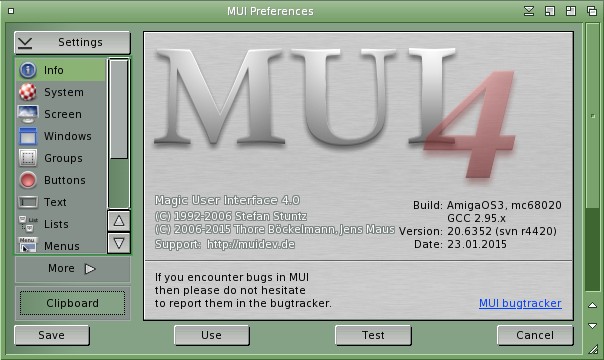
New EvenMore - a MUI text viewer by Chris Perver:

AmiKit application for Android, now with GUI! By Lyubomyr Lisen:
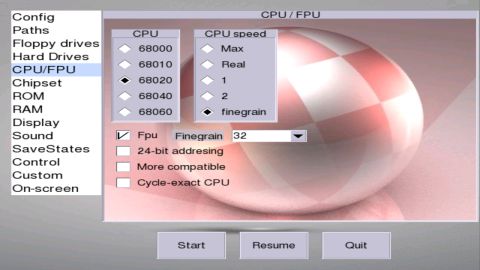
Boxx 2 - a retro "jump and run" game by Lemming880:

FREE DOWNLOAD from http://amikit.amiga.sk
Bounty to Port QT 5.4 to AROS
Port Qt 5.4 or newer to AROS and prove it working with an AROS Version of SMTube.
Requirements
- port of the Qt build system (qmake, moc, uic, rcc, etc.)
- port of these Qt modules: QtCore, QtNetwork, QtGui, QtScript, QtXml (static libraries)
- working port of SMTube
Link to the bounty:
http://power2people.org/projects/qt5/
Please donate to support it
Also it is a chance to get QT for 68K Amigas (running AROS) and ARM
Icaros Desktop 2.0.3
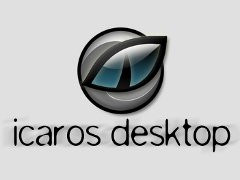
Paolo Besser has released an update for Icaros Desktop. There are enhancements or updates to: local, themes, 68K Wanderer, Bochs scripts for FreeDOS and Linux, Italian locale, AROS core system files, ProTrekkr, Harmony Player DOpus 5 and YouTube Center.
Icaros Desktop is a pre-configured AROS desktop environment for the PC platform, distributed on a bootable live media. The AROS Research Operating System is an open source lightweight, efficient and flexible desktop operating system, aiming at being compatible with AmigaOS 3.1 at the API level, while improving on it in many areas.
Review: The Music System
Sometimes you find an application and wonder what life would have been like without it. This application (when released) was in my opinion one of those applications, wonderfully slick, elegant, stylish, simple and polished to name just some descriptive words.
What we are looking at here is superb programming skills from and based on; both the present and or passed. The list of designers in the manual is quite large; with the names mentioned covering some twelve individual people, they ranged from programmers, synthesizer editor, designers and supporters; I guessed they only left out the runners and tea making person.
“So what” you may ask “is The Music System”?
Well, The Music System is “a synthesizer, composer and editor” for the Commodore 64 or Commodore 128 in 64 mode (ok so it doesn’t add any extras for the Commodore 128 and I didn’t say it was without flaws!)
I remember a friend purchasing this system for the BBC micro back in 1984, the package lists April 1983 as the finished BBC program date, so I must be on the right time line. After seeing this on the BBC Micro system, I thought long and hard about purchasing a BBC system myself; for one reason; to run this application, and the other was to run Elite! Good fortune then that I was that I was given a Commodore 64 for my Christmas present by Mr. Claws himself. Even better; when I bought a disk drive, and this application to go with my system a few years later! My school teachers used to wonder why I was off school sick so often, (the secret is out now, and the culprit was “the music system”!) The manual that accompanies the application is very well written, and is easy to follow with lots of pictures and examples. Just by way of temptation, the standard version also has a copy of the advanced versions manual! Oh there so cruel I never managed to track the advanced version down, well not a physical one, I do have a disk image.
According to the manual, the system was used by “black Uhuru” a leading Jamaican band on an album called anthem. I can’t say I have heard of the group or the album, oh well who cares....... on with the application. This is they http://en.wikipedia.org/wiki/Black_Uhuru
Here is the box info:
Now you can make music you want to hear. Whether a stylish performer or complete beginner, With THE MUSIC SYSTEM you can be a composer/studio engineer (and rock star)
The advanced version had full MIDI support, here I am just discussing the standard version that supports only Commodore SID chip.
If you have the advanced version I would love to here from you, maybe you would like to sell/donate me a really physical copy. Also to prove I am a liar the package actually came in four versions if you want to be picky, tape or disk for both the advanced and standard versions. The package coming on tape or disk got the programmers out of the problem. The problem they solved was that of not having to select a media to save to. For example the disk version always tries to save to a disk drive 8. Now I am not calling this a short coming, as it have seems a logical thought process for 1984, who would ever need 2 disk drives The other question of course is “who would ever use more than 64k of memory” I think we can all answer that one!
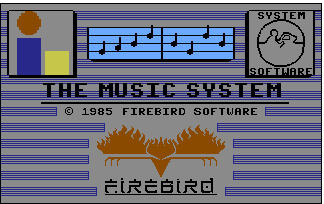
After the initial stylish loading screen that still looks good even by today’s standards, your eyes are in for a graphical display of goodies or eye candy.

On the main screen we can see a file menu items listed are for FILES VALUES COMMANDS and finally INFO. I will go through each option so we don’t miss anything out. While accessing the menu items, they actually dropdown with a scrolling animation effect very nice touch.
Files

As you may have guessed this all relates to file manipulation, so.. saving, loading, renaming and deleting to access this menu press F1 key to scroll down the list press the space bar, the return key executes the command. The top item catalogue displays a directory of the files on disk. I won’t go through the others, as they are self-explanatory.
Values

Here we can set key signature, keys Q and W to change the options and scroll through a list of key signature types. Then we can set the time signature, 4/4 is the classic dance floor filler 4 beats in a bar.
We can set the tempo of the piece, but all the words are Italian (standard for notation). If your Italian leaves something to be desired, then helpful is the fact, that as you scroll through the tempo words, the metronome will either go up or down in value, (music will play faster or play slower). Andante means walking speed, there you go you learnt one word already!
You could select the Tempo and hit the left arrow key next to 1 top left of the commodore 64 keyboard this will toggle the tempo display to display beats per minute instead of Italian names. Resolution has three options beginner, average and advanced this sets the minimum note value allowed by the program helping you to input notes in real-time from the keyboard.

Next we have Volume and filter number followed by voice Number. Pressing return on the voice displays another dropdown box for octave and a filter on off toggle.
Commands

V.M.W or (Voice monitor window) displays a music stave where notes can be entered manually, in step time.

To get out of the V.W.M window press the commodore key and V this will also toggle you back to the display if you prefer the keyboard commands.
Delete voice does what it says, it deletes all the note data for the voice shown, you must change to the voice you want to delete before going to the commands menu. To change voices go back to the main screen, and then press the Commodore key and 1,2 or 3 for voice 1 2 or 3.
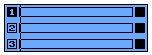
Incidentally shift and key 1,2 or 3 mute the voice. Here we can see that voice 1 has been selected, you can see that the number 1 is in inverse video.
As music supreme master you are permitted two voice sets in memory while composing. Swap sound sets allows you to change between these two different sound sets. Finally leaving us with the tidy music option, this option does just that, it tidies the music to look more professional, tying notes, removing unwanted rests, this option isn’t reversible, although its possible to go to the VWM and manually untidy them again, should you wish!
Info
Info gives information about the current piece of music in memory. As shown we can see amount of “music memory remaining and the filter settings etc.
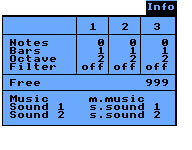
Keyboard
We can’t move on without mentioning the keyboard, notes can be played and recorded in real time from your Commodore keyboard. Pressing a note on the Commodore keyboard displays the note on the GUI screen as shown.
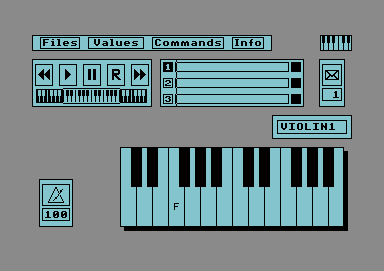
The picture shows the violin sound has been selected and the tempo is set at 100 and that the F key has been pressed see it even says the actual note name on the key. You can if you wish use the standard Commodore clip on keyboard but it does obscure some of then keyboard commands!
Part II – Synthesizer
The program doesn’t stop at just being able to use default sound sets, On the B side of the disk or tape is the “Synthesizer editor” this allows Custom sounds to be created from scratch; or by changing the default sounds to something more interesting. You can use the standard waveforms, triangle, saw tooth, pulse, and of course white noise generator. You see the very familiar screen layout with menu options along the top. Nice to see the programmers kept consistent both with screen layouts and graphics but also with key combinations. So starting with the menu items.
Files
Files for loading saving etc. Values is the same time signature key signature etc and the info these options are just the same as in the song editor.
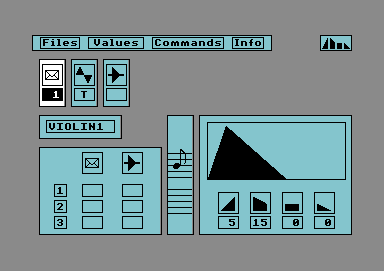
Commands

That leaves us with just the commands option to go through. Let’s leave “DRE“ for now and I will return to this particular menu item later on. On the main screen the little envelope is the sound envelope, and as per the sequencer keys Q and W are used to change the option or sound. Pressing SPACE bar to advance onto the waveform option, again keys Q and W are used to change the option SHIFT SPACE moves back to the envelope option.

Next along is the Waveform where you can select the required waveform for you sound, the pulse wave has an optional window that opens to allow for advanced setting of the pulse width. Moving along again by pressing space bar we come to the filter options, the filter will change the waveforms sound. Filters available are none and one through to four, although only one filter can be used at a time.
The next option is ADSR this stands for Attack Decay Sustain Release. Here we are changing what is commonly known as the instruments Amplitude. I will try to explain this but first look at the picture of the Amplitude graph.
Moving over the options is done by pressing keys [ ] for left and right then Q or W to change the parameters. The first parameters is Attack, or how long it takes for the sound to hit its maximum loudness shown in the example as 5. Next along is Decay or how much the sound dies away from its maximum this is shown as 15. We then have sustain this holds the sound for a period of time, followed by decay or how long it takes for the sound to die away both set to 0 in this example. Pressing space moves forward to a mini VMW window, we see a musical stave section and a note placed on the stave. To change pitch use up arrow and = to change duration use Q and W. to play the note press * this is our test sound and used to test our voice data, you could also load song data and the window will change to show the dynamic voice data.
Pressing space again moves you to the Sequencer playback section from here voices can be turned on or off using shift and one through three. The voice can be changed by using the keys Q and W. Navigation of the panel is via the up arrow (move up), = (move down) and keys [ and ] for left and right. When in a box you can change the value using Q and W the filter is either on or off and the envelope range is from 1 to 15.
Pressing space again moves you to the envelope name, here you can use 8 characters to give your creation a name. To move to a new instrument you first need to confirm your instrument name and then use SHIFT Z to move 1 instrument back and SHIFT X to move an instrument forwards. Now when your instrument is created press * to listen to it at the pitch and duration displayed in the VMW window another use full key is the left arrow key (top row next to one on a real commodore 64) this kills the sound to stop it playing.
Now for some fun
Using the editor you can load a tune and play with the editor settings in real time, some commands are needed here so:
Run/stop key will play the tune pressing the key again will stop the tune playing.
Pressing SHIFT and a number from 1 to 3 will turn that voice number off. Whilst the tune is playing the mini VMW windows will turn to show the envelopes in use.
I will cover some of the advanced editing options.
DRE or Dynamic response envelopes, this is used for the filter sweeping and pulse width sweeps we all associate with the classic SID chip sound. Pressing f5 brings up the COMMANDS menu and from here we select DRE UP to activate the DRE settings menu, this option is also activated by pressing D on your Commodore, and can be toggled back to the ADSR view by again pressing D. To move around again we are using up arrow (up), = for down and [ ] for left and right. I am going to cheat her and redraw a page from the manual as it covers the options so well. The top options are either on or off the bottom items must be entered as amounts

Moving on with the command pull down option, you also have the options to swap sounds, remember that we can have 2 sound sets in memory each holding 15 sounds. Dre up and filter up are the same as using the shortcut keys of d and f as described before. Copy envelope allows the current envelope settings to be copied to another sound, nice for creating similar effects on new instruments. Select copy filter and then a new box will appear allowing selection of the filter with Q or W and [ ] to move to next item pressing return key copies the sound. The other options I am sure you can now work out for yourself looking at the descriptions.
In all this is a superb piece of work, and holds itself well even with today’s more modern software, true it’s not a tracker but for basic notation I still think it’s the best option. Please help me find a copy of the advanced version so I can complete a full review of the software, creating lovely sounds VIA MIDI.
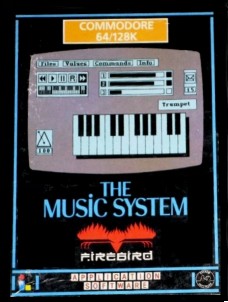
Reviewer Nigel Parker, COMMODORE FREE
I also found a tap review here
http://www.gb64.com/oldsite/gameofweek/9/util_advmusicsystem.htm
And a demo of the system here
https://www.youtube.com/watch?v=An7M0lXJu1k
Manual can be downloaded as jpgs from here
Interview With Paul Gardner-Stephen
From The Mega65 Project
MEGA65 8-bit computer
MEGA65 is an open-source new and completely open C65-like computer. Hardware designs and all software are open-source (LGPL). The core is programmed by MEGA member Paul Gardner-Stephen from Australia. MEGA65 is more than a retro computer; it is the 21st century realization of the C65 heritage. It is a complete 8-bit computer running around 50x faster than a C64 while being highly compatible. HD output, SD card support, Ethernet, extended memory and other features increase the fun without spoiling the 8-bit feel. You can build the hardware (apart from the FPGA) at home or you can get it from us. You can enhance it yourself or together with the community
For a First Steps" Tutorial on how to use the MEGA65 computer prototype core click the YouTube link
https://www.youtube.com/watch?v=f_0QCLBKfpc
MEGA65 will be a physical machine, whose appearance will be reminiscent of its predecessors.

Q. Can you please introduce yourself to our readers
I am Paul Gardner-Stephen, an Australian computer science and engineering academic.
Q. Hello Paul! Could I ask on behalf of our readers, what your history with computing is and especially how you came to the Commodore brand of machines?
My first introduction to Commodore computers was when my primary school got its first Commodore 64. From then until the end of high-school I was continually exposed to Commodore 64s. The first computer I owned, however, was an unexpanded VIC-20, because that was all I could afford. Later, when my high school replaced their C64's with PCs, I progressively bought about 20 working and non-working units from them, which meant that I had plenty of parts for many years. Along the way I also got a couple of SX64s and a C128D which was my "work machine" on which I developed 64NET. 64NET was sold primarily in Germany, and it was through that connection that I received one of the Commodore 65 prototypes in 1994. I immediately loved the C65, as like the C128D, it was all-in-one, but had a crisper RGB display, more memory, was 4x faster than a C64 (and could keep the screen on the whole time!), and had a 1581-compatible drive built in (the 1581 was very rare in Australia).
Q. Some may question “is the Mega65 a clone of the Commodore 65”
Some people will see the project that way. In fact, one of the things that I realised early on with the MEGA65 project is that people each have their own distinct view of it -- perhaps more than is usual with a computer -- because it is primarily a recreation of a time gone by. I suspect it is similar to the way that people respond when they visit a horse-drawn coach factory today. Some wonder why they even bother. Others who still use horses for various purposes view it one way, tourists another, and those who remember working with horse-drawn vehicles in the past yet another.
But back to the point, one of the primary goals of the MEGA65 is to allow people who never got to use a real C65 the opportunity to experience what that is like.
Another goal, however, is that I had begun planning to make a C64 accelerator about 20 years ago using a little trick that I had worked out that would allow for a fully consistent memory model. By pulling the R/W down to indicate a write whenever the VIC-II was accessing memory, this would make the RAM in the C64 listen to receive data, instead of presenting data on the bus. I could then make an accelerator that used this way to silence the RAM so that I could provide the right value from in the accelerator. This would let the accelerator run at full speed the whole time, without having to stop the fast CPU whenever it wrote to RAM while it got copied back to the C64's internal memory. This problem is one of the main reasons why the SuperCPU is usually only 4x - 9x faster instead of the 20x faster you would expect. Anyway, I never got around to making that accelerator, partly because this trick only works on C64s, not C128s, but that little spark was still there of wanting to make the fastest C64 on the planet.
A third motivation was to make a complete replacement hardware -- keyboard, case and everything -- so that the C64 could survive the eventual failure of all C64 hardware.
I also wanted to make a system that I could use at the University to teach "real programming" to students to help them to learn better how computers work.
Finally, I wanted to design and make a laptop 8-bit computer that would be powerful and well-connected enough to perform basic productivity functions on.
So even for myself, there are a number of different views about the MEGA65.
Q. So Paul can you tell our readers how the name of the machine came to evolve?
When I started, I used the internal project name of "C65GS", with the GS being for my initials. I knew that this would most likely not be the final name, but it was a convenient label during the early stages. Then I got in touch with the folks at M-E-G-A.org, and we started thinking about the practicalities of making the MEGA65 into a physical product that people could buy. In that process we decided to call it the MEGA65, in part to ensure that there would be no trademark issues, even though there are no trademarks on "C65" that we know of.
Q. Can you give our readers an idea of the machines specifications?
My goal was to make a C64- and C65-compatible computer that is at least 100x faster than a standard C64. I'm not quite at that speed yet; the current design runs about 45x faster than a stock C64 using the SynthMark64 benchmark made by the developers of the Chameleon64. Even so, that makes the MEGA65 easily the fastest hardware C64 or C65 option. In fact, it is so fast that it about as fast as VICE in warp-mode on my 2.7GHz i7 Mac.
As for the other specifications, I decided early on that I wanted to shoot-the-moon, and make the MEGA65 the best 8-bit computer by as many measures as possible. Thus it has 100 mega-bit Ethernet (10 mega-bit is the best on any other 8-bit system, and then only with a cartridge), full-HD 1920x1200 display (~700x500 is the best on anything else), 24-bit colour depth (although only 12 bit on the initial VGA interface), 1,024 colour palette, 28-bit (256MB) address space, stereo-SIDs as well as 8-bit digital audio, a fast microSD card interface, and support for 2.88MB 3.5" floppy drives.
The only point that I haven't completely succeeded on yet is the memory size, partly due to the constraints of the FPGA board I am using. The MEGA65 has 320KB of RAM running at 48MHz, which is RAM that is inside the FPGA chip itself. The FPGA board does have 128MB of DDR2 RAM, which I have "mostly" working, but it is proving to make that "reliably" working.
Q. so you can download the source code and use your own hardware, can you buy a physical configured machine?
Right now, you can only build it yourself, and we don't have a case or keyboard you can build. But yes! The plan is to have designs for those, and to offer the whole thing as a complete machine.
Q. So what hardware is needed to just download and setup the machine yourself?
The main part is a Nexys4DDR FPGA board from Digilent Inc. and a microSD card that supports the legacy SD card mode (as compared to SDHC). Apart from that, you just need some files to put on the SD card the tutorial on the website shows how this is done
Q. IF the machine was available to buy pre configured, do you have an idea of the costs of such a machine?
Sorry at the moment we have No idea of the total costs.
Q. Some will question why such a machine is needed or that it’s not a “commodore machine” would you like to comment to those questions?
Of course it isn't needed, just like apple pie isn't necessary: there are newer and "better" options for both. But some people remember Granny's apple pie from when they were little. It is people seeking that sort of nostalgia who will most appreciate the MEGA65. As for it not being a Commodore(TM) machine, that's totally true -- we aren't Commodore!
However, we are making a computer that we believe captures the spirit of what made the C64 and C65 fun and interesting -- a capable yet limited machine, that gives you full access to the hardware, and inspires fun and exploration and stretching of limits (think for example how you can display a 4,096 colour 1920x1200 pixel image on using a video chip that can only see 128KB of RAM -- that's less than one bit for every two pixels).
Q. I can feel from you that it’s a well loved project, and as you say the spirit of Old 8 bit commodore machines is there. On the website the machine looks to be running a core of the Commodore 65, I presume it’s heavily modified, Will other operating systems run on this device, or is the plan just to implement a supped up Commodore 65?
We will offer a simple hypervisor operating system initially, that will behave like a freeze cartridge on steroids. So apart from that, it does currently feel like a C65 that has been taking banned substances for some time. The horrible internal drive routines could hardly load 1KB/sec on a real C65. You wouldn't believe if I told you just what it does each time you read a byte. The MEGA65 loads between 20x and 80x faster just using those standard DOS routines.
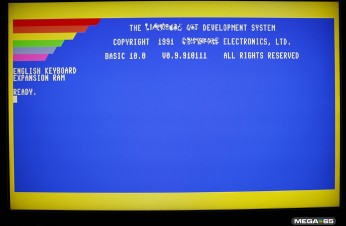
Q. Sounds exciting but will the machine run existing Commodore 64 software; and if so what is the compatibility with such software?
It can already run some C64 software. Our plan is full compatibility with the C64's specifications, and then as we are able, to add support for undocumented functionality so that, for example, many demos can run. Thus we expect somewhere between the C65's C64 compatibility, and complete C64 compatibility.
This raises an interesting point, which is that the real C65 was much less C64 compatible than was perhaps hoped. This might have been one of the reasons the C65 was cancelled, although it had other Fatal Flaws that we have tried to address.
The main problem was that its CPU didn't mimic the read-modify-write instruction behaviour of the C64's 6510 CPU. This means that while the instruction INC $D019 will clear a raster interrupt on the C64, it doesn't on the C65. This little bug stops perhaps 50% of all C64 games from running on a stock C65.
Also, the C65's CPU has all the undocumented opcodes assigned to new instructions. This will present a problem to any C64 game or demo that uses undocumented opcodes. The MEGA65 will work around this by emulating a 1MHz 6510 when required. This is possible because of how fast the MEGA65's CPU is at 48MHz.
Q. Sounds good, so the FPGA cores the machine runs on, they are readily available, but have you tweaked them or are they completely re-written from scratch?
With the exception of the SIDs, I have implemented it all from scratch.
Q. We talk about FPGA but can you briefly explain FPGA for the benefit of our readers who may not be aware of the technology?
FPGAs are basically "programmable chips". They let you design new chips without having to have a few million dollars on hand to build each new prototype. They are what make projects like this and the Chameleon64 possible.
Q. your website is currently asking for Donations of $5 USD to register interest and obtain the latest cores, what other benefits will the user who donates receive?
Right now, the core (FPGA program) is the main benefit, along with the warm feeling of knowing that you will be supporting our ongoing development, which as you can probably guess costs much more than that. I am sure we will have other benefits later on. One idea we are exploring is that people who give more than some minimum amount will be recognised in an honour roll on the machine in some way. We are open to other people's suggestions on this point.
But stepping back a little, we have taken this approach because we want the MEGA65 design to be completely open, so that anyone can build them (or improve on them). Aside from my philosophical view that sharing is the foundation and driver of civil society and progress, even if it diminishes individual return, this also means that the MEGA65 can outlive ourselves and our project.
Q. How does our reader purchase the hardware and of course how much does the hardware cost?
Google for "Nexys4 FPGA board", but make sure you get the DDR version. It seems that almost all suppliers are out of stock until late May. If you have an academic email address, you can get the board for US$160, otherwise it is US$320. We know this is fairly expensive, but history shows that these boards decrease in cost over time, and the Nexys4 board is the first FPGA board with the necessary functionality and a big and fast-enough FPGA to implement the MEGA65.
Q. Do you have a planned schedule for releasing Cores for the machine, will other machines be implemented?
We are busy working on the main MEGA65 core for now, and have no current plans for other cores, although others are welcome to create them. For us, they simply aren't a priority right now.
Q. So you have the hardware and downloaded cores how do you get these onto the machine and can you explain basically how you would use the machine to for example load a prg file or D64?
We have put a video up on m-e-g-a.org http://www.m-e-g-a.org/ that explains how to get started. Note that right now it only supports .D81 files, as there is no 1541 emulation just yet. At its simplest, you just turn it on, and use LOAD as you would on a C64 or C65 to load a file from the default disk image.
Q. Who tests the Cores and ... Do you need helpers / Volunteers and for what areas are you in need of help?
Currently myself and the folks at m-e-g-a.org are the only testers, along with an engineering project student at my University. We could benefit from other testers who are willing to perform systematic testing, and provide us with actionable bug reports.
We could also really do with the assistance of anyone with VHDL skills to help find and fix bugs in the core while we focus on implementing missing functionality.
Q. I see the machine uses SOFT SIDS (i.e. none physical SID chips) did you consider a modification, maybe to use real SID chips on the device, or was it more, the hardware is standard and it’s the easiest option to implement?
We are planning to have two physical sockets in which to place SIDs on the PCB.
Q. That would be great as nothing beats a physical SID chip , I have to ask; “what is your favourite computer of all time” and “what is your favourite 8 bit machine” assuming they are not the same device?
The C65 is still my favourite, being fun to use, as well as a bit of a unicorn's horn. A big goal of this project is to share that fun by creating instructions to assemble your own unicorn's horn from common house-hold ingredients.
Q. Nice answer! So Do you have any further hardware devices or software planned in the near future?
I always have crazy projects on the boil, but this and the Serval Project (http://servalproject.org) keep me busy enough for now.
Q. finally is there a question I should have asked you but didn’t?
I think that covers it for now, Thanks Paul.

MEGA65 Facts
For those interested in details, here are some current technical specifications of the MEGA65. These details are subject to change as we progress through the project.
CPU: 48MHz GS4510 single-core, in-order, no-branch-prediction, no-cache, single-scalar, no-fpu, no-smd, no-HCF, non-pipelined, enhanced 4502 8-bit processor, with 32-bit ZP indirect and 32-bit far-JSR/JMP/RTS operations, 28-bit address space, fast hypervisor traps, virtual memory, IO virtualisation (coming soon).
Speed: Synthmark64 score: 44.5x (C64 = 1x). Bouldermark score: 29,970 (C64 = 313).
DMA: C65 DMAgic compatible DMA controller. Fills at 48MB/sec, copies at 24MB/sec, swaps at 12MB/sec.
Video Controller: VIC-IV advanced rasterised video controller, like the VIC-II and VIC-III no framebuffer. Native resolution 1920x1200 (192MHz pixel clock). Supports all documented VIC-II modes (hi-res, multi-colour mode, extended-background-colour mode, sprites) and VIC-III modes (bitplanes are in the process of adding). Independent horizontal and vertical hardware scaling allows text and graphics resolutions as high as 1920x1200 and as low as 60x38. Separate 256-colour palettes for sprites, bitplanes and character graphics, allowing up to 1,024 colours on screen without changing the palette in real-time. VGA output 12-bit (4,096 colours). The planned DVI/HDMI output will support 23-bit colour (8.3 million colours). Text mode extensions including proportional width characters, super-extended background colour mode, as well as the standard VIC-III extended attributes.
Sound: Dual soft-SIDs + dual 8-bit DACs.
RAM: 128KB RAM visible to VIC-IV, 32KB colour RAM visible to VIC-IV, 128KB ROM/RAM. 128MB of (extended) DDR2 RAM being worked on to be made accessible.
Media: D81 disk images from SD card (native VFAT32 file system support coming soon). Real 3.5" floppy drive support planned. Standard loading speed without fast loader ~20KB second. Loading speed direct from SD card 300 - 3000KB/second (1200 - 12000 blocks per second), depending on SD card.
Outputs: Joystick ports 1 and 2 (9-Pin Atari Standard), VGA, 10/100mbit Ethernet, Mono Audio (Stereo soon), USB, Micro USB. Planned: HDMI, analogue video, extension port, maybe external floppy.
Inputs: USB (supports PC keyboards and KeyRah II), Micro USB, Ethernet, Micro SD slot, and coming soon: 3D accelerometer, on-board microphone and thermometer.
Operating System: MEGA-OS all-in-one hypervisor and compact operating system, including integrated freezer and task switcher, VFAT32 file system driver and inter-process communications.
Form factor: C65-like all-in-one. A laptop form is planned for a future release. Full-height 19" rack option extra.
Supported FGPAs: Nexys4DDR (and soon) Nexys4PSRAM. These boards include a Xilinx Artix7 100T FPGA, which is a high-performance FPGA, much faster and larger than the Spartan FPGAs used in other retro computing projects. Unfortunately the old Spartan FPGA boards cannot run the MEGA65 core.
Development options: Right now: Use Ophis with the -4 option to target the 4502 CPU. The etherload utility can be used to push compiled programs to the MEGA65 practically instantly to make for a convenient cross-platform development environment. For the future: MEGA-OS will support interprocess communications, making it possible to write assemblers and compilers that assemble directly into a separate process, and then launches that process when it is ready. Thus it becomes possible to use the MEGA65 as an 8-bit development platform for 8-bit software (or to run a cross-compiler for Linux or Windows if you wish to be really strange).
Milestones: Reached: the computer is fully operational as a stand alone machine. We are now adding bitplanes, extended Hypervisor and more DOS.
ETA: The MEGA65 computer is expected to be ready for sale in 03/2016. However you can always start playing with and programming MEGA65 software on a NEXYS4 DDR board with the latest bitstream Download
Review: Boxing
For the PET
From Retro Revival Studios

How To Play
Press left and right (o and p) to move your boxer and up and down (q and a) to change your blocking. Press fire (e or i) to punch.
- Runs on all Commodore PET models (except 2001)
- Available on Tape and as Digital Download
- Large range of offense and defence moves
- Flickerfree gameplay
- Sound support
Boxing on the Commodore PET can this be true, who would attempt such a mad game on such limited hardware, however on saying that the game not only looks good it plays really well. To my knowledge the Boxing game hasn’t been released by revival studios on any other format (at this point) so it’s a bit like a PET exclusive, I love how the revival studios folds on screen then peels apart this is very classy.
So how does the game play on the PET?
Well really well actually I was surprised, its in a pseudo 3d environment and looks like its set outside in the street with street lights and buildings in the background, (well it looks like that to my eyes) the two boxers look identical, although you are on the left and the computer plays on the right, It would have been nice if at least on opponent had different graphics somehow or maybe different shaded shorts on. However you won’t get lost in a 3d environment so... It appears to be single player which limits the fun a little but you do have to work out a strategy to guard or attack and the action is smooth and surprisingly fast.
Sound wise we hear the odd bleep as you try to knock each others blocks off with wild punches and try to stay above the belt. The controls work well and the game is well executed.
Scores
| Gameplay | 7/10 |
Overall
7/10
|
|---|---|---|
| Sound | 7/10 bleep
|
|
| Graphics | 7/10 pseudo 3D
|
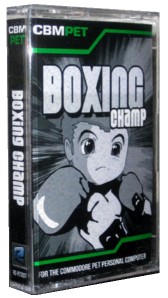
Summary
Nice implementation very creative and playable, if it were 2 player then the score would have been more towards 8/10
Price: 9,95 euro (Cassette Tape) / 3,95 (Digital Download)
If you buy the tape version, you will of course get the digital download for free.
Review: Sopwiths And Pterrordons
Text from the website
This simple, single-level Shoot’Em Up Construction Kit (SEUCK) game was a project I assigned myself to celebrate August, the unofficial C64 month. I didn’t hit my deadline (Ed: we ain’t complaining).
This is my first completed SEUCK game. My only other attempt was a long, long time ago (I tried to get a bubble to float gracefully across the screen, couldn’t get it to look any way decent, and gave up).
There’s no back-story to Sopwiths and Pterrordons. I just thought of two things that would be cool – my love of World War I and World War II planes, and who doesn’t like dinosaurs? They seemed like a great mix (and from feedback I’ve received, other people feel the same). Feel free to make up your own backstory. Make sure the pilot is dashing, handsome and says, “Tally ho!” and “Chocks away!” an awful lot.
Special thanks to Andrew Fisher, David Rayfield and Cameron Davis for their valued advice, support and feedback.
The author has more information on his website
http://www.ausretrogamer.com/c64-shmuptember-action
Commodore Free
I reviewed this game mainly as the author claims its his first real attempt at a SEUCK game, as such it shows good potential, not only is it fast, its extremely smooth, something that some of the SEUCK games lack due to people thinking they have to put everything on screen at once, with clever programming and in the right environment, very credible games can be created as this version shows.
A minimal title screen doesn’t show much but using a joystick and hitting the fire button takes you into the action

True its nothing earth shattering as the game starts you control a plane moving over a scrolling landscape

You can move forwards back and left and right and shoot things, some clever placement of enemies and crafty programming movements means items come from the screen sides and behind you, it has all the elements of a credible game, it plays well, with some random sound effects, although they don’t really suit the action and it could do with a nice music track to complement the action. Buts as this is a first attempt it hats off that the game is so playable, you can really see the creator has put the work in and I hope this is going to mean we have more SEUCK games from this designer, Maybe he could team up with Richard Bayliss and Alf the SEUCK masters to help and guide his creations.
Scores
| Graphics | 6/10 some nice animations
|
Overall
6/10
|
|---|---|---|
| Sounds | 2/10 | |
| Gameplay | 6/10 |
Very competent effort for a first time SEUCK game, please create more!
Programming In BASIC
A Root Canal with No Anaesthetic
“How in poodoo did this happen?”
It was about 1:30 in the morning on a cold Tuesday in February. I sat in my leather like office chair with the broken wheel, staring at the screen of my Commodore computer wondering what this mess of text was on the monitor. This is not what I wrote in the command lines to tell the Commodore 128 to do. The question then became: What did I tell the Commodore to do?
I know that part of the problem was fatigue. I had been up since six in the morning to get ready for work, then worked a fifteen hour shift on the job before I got to come home and relax, but I knew that this project on the Commodore has been waiting on me since before Christmas and needed to be started, so after resting and unwinding with some cold sandwiches from the refrigerator and a video short or two on YouTube, I left the living room to sit at the Commodore in the Roach Centre’s dedicated computer room.
I sat at the Commodore desk, which is located on the south wall of the room; my son's Mac Mini and Xbox One were on the north wall. He was already in the room using the Centre’s wireless Internet to connect and play with some online friends, so as to not to disturb his game play, I grabbed my iPhone 4 and headphones that were nearby and started playing some of my Electric Light Orchestra over the headphones while I started the task of programming what I needed into the Commodore.
The problem in question was a subroutine that I was adding to an already existing program that I have tried to sell at the Las Vegas Commodore computer convention a couple of years ago. I only made a couple of sales on the program, but decided that for this year's convention I would make the program more user friendly by adding more subroutines that granted more access to different needs that, I thought, the user would need. One of those subroutines was a directory reader written by the late Jim Butterfield that he gave out on a disk. It came in a collection of disks that, I believe, came directly from Commodore itself back in the day. I know that the program was copyrighted so I gave credit to Mr. Butterfield in the REM statements included in the program text. Mr. Butterfield's directory reading program needed some slight modifications to allow it to work with the needs of my program's main function, but before I did that I searched all the local Commodore clubs, boards, and websites looking for a better directory reading program that worked as a subroutine to a bigger conglomeration of the work. Out of the dozen or so directory readers I found around, only Mr. Butterfield's directory reader would cooperate best with what I was trying to accomplish in BASIC.
What I saw on my screen that night made no sense. Instead of printing the directory's contents on the screen in a book fashion (left to right), it printed the information in a column (up to down), with each letter of the title of each file in a straight line. I knew I missed something in the translation of the subroutine from the master disk to the program I wanted to put it in. I know that some advanced Commodore programmers know how to embed a subroutine into a program without having to enter it in a line at a time; I did not, so I know that the problem existed in what I put where in the subroutine.
The first thing I did was print off a copy of the working subroutine using my Star NX-1000C printer. I did this by loading the subroutine into the Commodore then, on a blank line on the screen I typed the following string:
OPEN3,4:CMD3:LIST:PRINT#3:CLOSE3
This gave to me a copy of the program in printed form. At first glance of the subroutine and what I had of the same subroutine on my screen, everything was correct. Just to make sure that my Commodore was freaking out I rebooted the machine and loaded a copy of “Tea 4 2” which uses the same directory reader by Mr. Butterfield. I accessed the directory in “Tea 4 2” just fine and the display on the monitor was perfect. That proved it; the Commodore machine was fine and there was no corruption of the directory reader, therefore, the corruption must be in my translation of the subroutine into the new program.
Jim Butterfield was an expert programmer. He knew that there should be no waste of space when it came to coding on the Commodore. Even though his directory reading subroutine is several lines in length, every letter, punctuation, and algebraic expression had to mean something. I started the erasing and copying the subroutine several times just to be sure I wasn't doing something wrong and each time I got the same up and down display of text on the screen. I knew I was missing something, but I didn't know what. It had to be something small; so insignificant that I am walking it over each and every time I copied the subroutine into the Commodore line by line. I even printed out the entire program where the directory reader was going just to see if there was any way the program itself was looping into the subroutine and causing an error. Something else I found frustrating; the computer didn't give me an ERROR IN LINE...so I could go right to the offending line of code and fix the problem. According to the Commodore, the program was right and the machine was able to read it without a hiccup.
2 am...3am...4 am; the time kept quickly getting away from me. In two hours I had to get up and start work, but this frustrating little difficulty in the program was really getting on my nerves to a point that I was taking this programming error personally. I knew I would be as worthless as a zombie on a quiz show if I didn't knock this fervent searching for the error and go to bed, but I also knew that even if I did go to bed I would lie there thinking about what it was that I possibly did wrong and not sleep a wink. However, by 4:30 am I was resolved that this error would never be found and I would go to bed. However, before checking in for 90 minutes of sleep, I would look at all the printed programs one more time and see if I could find the error. I think I even shot a prayer up to heaven asking The Almighty to show this poor, exhausted fool where his mistake was in copying the subroutine.
At 4:12 and 42 seconds on the next day in February, I saw the error. It was so small that my tired and reddening eyes were looking over it time and time again. I felt like the worst of the worst of whatever derogatory name I could call myself, and I called myself that several times before I went back to the keyboard and started typing. The error? I forgot to add a semi-colon at the end of one of the lines of text in the subroutine. Without the semi-colon telling the Commodore to carry on to the next line what was written in the offending line, the program insisted that this line of data was concluded and went onto the next line in the code, thus creating the up and down printing style when the program listed the directory on the screen. I added the missing semi-colon to the line in question, saved the program to disk using the “save with replace” option I read about in my copy of the Programmer's Reference Guide, then ran the program. I selected the number on the screen that told the Commodore to read the directory onto the screen. There to my relief the display on the monitor showed what was on the disk from left to right. Victory has been seized and the entire program was saved, including the directory reading subroutine.
I was done with coding for the rest of the day, and probably for the next several days. With the adrenaline gone out of my system with the discovery of the mistake, my fatigue took full control of me, I shut off the Commodore and staggered into bed, flopping face down onto the pillow. I knew that for the next hour and fifteen minutes, I would sleep the sleep of a victorious knight who won the prize from the maiden's hand after a day's worth of jousting, and sleep I did, not knowing when I would wake up; hopefully at the appropriate time, but I forgot to set the alarm during my short celebration over finding and fixing the code error...
The phone rang next to my bed for only God knows how long, but its tone was loud enough to arouse me out of my slumber. I rolled over to face my night stand where my phone rested each night before I went to bed. Still tired, I almost rolled over onto Dover, my yellow striped tabby cat who snuggled up to me in the middle of the morning. With weak fingers, I fumbled with the phone, trying to find the answer button on it. After a couple of seconds, I finally answered the ringing.
“Hullo?” I said into the receiver in a groggy voice.
“Lenard, are you coming to work today?” It was dispatch.
Aw nuts! I looked at my wall clock in the room. It read 9:30.
“Yeah, yeah, Steve, I'm ready to go.” I lied out my exhausted face; I was still in bed and in my sleeping clothes, and Dover was lying next to me. “What do you have for me?”
“I've got a ten o'clock downtown that needs to go to Lee's Summit by 11:30 and then pick up at Venture Industries while in Lee's Summit a couple of packages that needs to be in Olathe by 1:30, but be sure to pick up the bank bags at 10th and McGee before you head to Olathe. Do you got all that?”
“Yeah, yeah, I got it.” I lied again. I didn't even have the strength to pull the covers off of me or move Dover out of the way so I could get up.
Steve continued on. “I'll send the orders to you over your cell phone. You've got a half hour to get downtown; better hop to it.”
“Yeah, okay. I'm on my way.” I lied a third time. I was just moving Dover out of my way, kicking my covers off me and scrambling out of the bed. I quickly hung up the phone. The adrenaline that was motivating me the night before once again kicked in as I rushed around to get my uniform and pants on. In the short space of five minutes I was dressed and heading for the front door. As I passed by the Roach Centre’s computer room, I stopped and gave my Commodore computer stand a long stare, remembering what we had been through the night before, and I smiled, remembering the victory I won over the problem yesterday. I tapped on the door frame with my hand. “Later today, my friend,” I said to the silent machine sitting on the opposite end of the room. “We'll do this again later today.” I grabbed my winter coat off its hook in the living room and headed out the door to begin my day smiling, knowing that I will indeed have a meeting with my Commodore – later today.
Review: Down
For the unexpanded VIC 20
Author: Revival Studios (http://www.revival-studios.com)
Requirements: Unexpanded VIC-20 + Joystick.
Description:
Your village is under attack! Fleeing into the depths of the caves, there is only one way to go: Down!!! Use the joystick to manoeuvre through the holes and use gravity to escape death.
For more information, you can visit my website at: www.revival-studios.com
Well its Another exciting developer, and as he releases more software for the unexpanded Vic 20, Its either going to be truly brilliant or complete rubbish, with the limited resources available on the machine it really is a labour of love, however many class games have been released for the unexpanded machine, so lets start the review.
The game starts with quite a classy splash screen, it`s minimal as the game loads directly into memory rather than in stages. However nothing more is really needed. The game has been released on a number of retro platforms by the company, and so without more chat let’s press fire and start.
The graphics look a little squashed on the VIC version, but the game plays as well as if not better than every other version. The game play is simplistic to say the least, Move left or right to try and manoeuvre your man through a gap to keep him moving down the screen as the screen scrolls steadily upwards, what will surprise you is the speed the screen scrolls, at times you wonder if your VIC’s been supercharged, or if a power surge has almost torched the processor
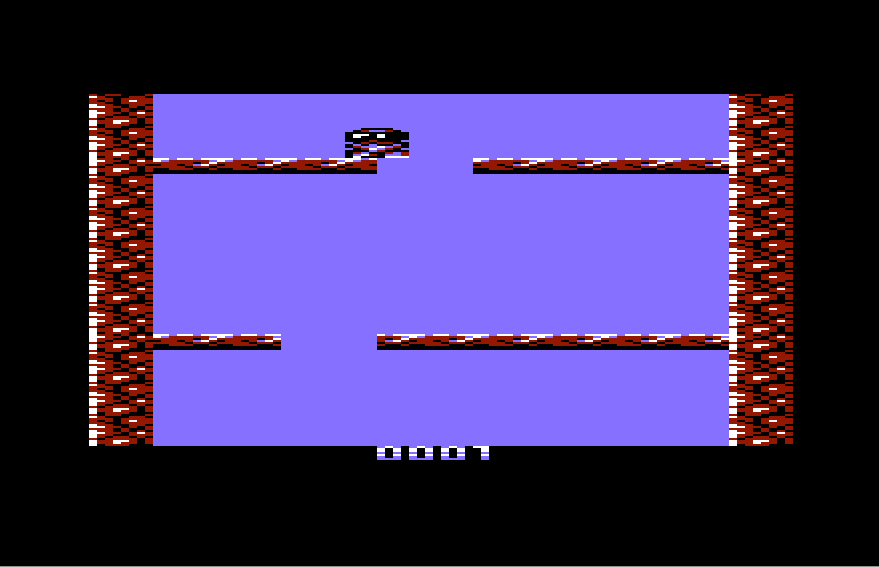
The background is a plain blue screen with just the ledges on the screen and sides the main character is animated well and as he falls he stretches out in a concertina fashion, sound is minimal with just bleeps and pops, the odd bonus appears to collect but its just a case of moving left and right in a frantic speed fashion, How anyone can get over 100 points is just mind-blowing as that’s about my limit each time. And trying to a picture of the screen while its moving that fast isn’t possible hence the screen with a score of 1
Scores
| Gameplay | 7/10 simple and frustrating
|
Overall
6.5/10
|
|---|---|---|
| Graphics | 6/10 | |
| Sound | 6/10 |

Summary
It’s a simple but frustrating game with a good one more time hook, the score is shown at the end of the game.
Price: 9,95 euro (Cassette Tape) / 3,95 (Digital Download)
If you buy the tape version, you will of course get the digital download for free.
Computing History With Commodore
Forget Facebook, Commodore Was Our Original Social Network
My first exposure to the Commodore computer was back in 1980. I was a Grade 7 student and one day I walked into science class to discover three large white Commodore PET computers with built in green screens. I’d never touched a computer before and found myself somewhat intimidated by the numerous keys and strange symbols on the keyboard. We had some basic programs available on cassette tape which I learned were brought up using the LOAD command. There was something magical and almost exciting about inserting a cassette tape into the tape deck, pressing play and watching the green glowing pixels on the screen as you waited to see if your program would be found.
The tape would begin to send data to the computer and the counter on the cassette deck would slowly advance. As I watched the glowing green pixels eventually I’d see a message on the screen:
LOAD PRESS PLAY ON TAPE #1 FOUND SPACE INVADERS LOADING
Unlike today’s state of the art disk drives, storing programs on analogue tapes was a bit of a hit and miss process. The teacher used the wall mounted clock to time the retrieval of programs on the tape rather than use the tape counter. The reason for this was that the counters between tape devices could be different. A cassette tape’s case might have had a label like this:
| Space Invader - 0 seconds |
| Alien - 20 seconds |
| N.A.B. - 48 seconds |
To load N.A.B. for example, you’d have to rewind the tape all the way to the beginning, and then press the fast forward key on the tape deck while watching the wall clock. When 48 seconds had elapsed, you’d press STOP, and then type the LOAD command. This was such a primitive way to store data in comparison to today’s I-POD’s in which you can load a few hundred albums onto it and instantly retrieve them. Cassette tapes were also prone to LOAD ERRORS when the data on the tape was received incorrectly. (Useless trivia: The PET actually saved two copies of a program so that it could compare for errors)
The PET Computers came with the BASIC software language built in. BASIC was a mystery to me and for weeks I had little comprehension as to how it worked. I knew how to LIST a program, which I did out of curiosity before running any program. Even to this day if I use a Commodore emulator, I’ll type LIST just to see what language the program is written in and what program might have been used to compress it or compile it.
Not knowing how BASIC operated, I remember one of my very first attempts at using the BASIC language went something like this:
10 to the computer, print a border around the screen 20 place random boxes inside the border of the screen
Needless to say this approach failed. While I understood the concept of line numbers, which the computer executed from lowest to highest, the BASIC language would be a learning curve for me. It took time to learn commands such as the PRINT and INPUT. We had no documentation on how to use the PET at the time.
I remember one day I was trying some elementary BASIC coding and hearing a student ask the teacher, “Sir, how do you turn off reverse field?” I had absolutely no idea what reverse field was, and hearing that made me quite frustrated. What was reverse field? Oh man, I’m never going to learn how to use this computer. For those who are unfamiliar with BASIC, reverse field is simply text shown in reverse highlight, or a reverse image of itself. For example pressing SPACE in reverse field would create a sold square.
Well, I stuck it out – and went on to learn how to use Reverse Field. I mastered the GOSUB and RETURN commands, the POKE AND PEEK commands, FOR NEXT loops, and READ/DATA. I created the same elementary program that we’ve all created at one time or another - the random number guesser.

10 PRINT "PICK A NUMBER FROM 1 TO 10" 20 N = INT(RND(1)*10) 30 INPUT A 40 IF A > N THEN PRINT "TOO HIGH": GOTO 30 50 IF A<N THEN PRINT "TOO LOW": GOTO30 60 IF A= N THEN PRINT "YOU GOT IT" 70 END
PEEK and POKE took some time to comprehend. I knew how to POKE an asterisk on the screen with POKE 32768,42 but I couldn’t understand how PEEK worked. PEEK 32768, 42 just wasn’t working for me. It would take some examination of other programs to learn that the proper method to read a location was PRINT PEEK(32768). Learning PEEK and POKE was essential for any decent game that you were looking to create.
BASIC was, as the name implies, quite simple to learn and while not a very fast language it accomplished many tasks for early Commodore users. BASIC was used to create adventure games, simple graphic games such as Miner, educational programs and it was used in bulletin board systems (BBS).
Software for the PET wasn’t easy to acquire, for during the early 1980’s tapes were either mailed through the post office or hand delivered. You could imagine the excitement when our teacher walked into school with some new cassette tapes full of games! There was no downloading of games because there were no modems at the time for the PET let alone a local Bulletin Board System (BBS) we could dial into.
Space Invaders was a student favourite. On our last day of Grade 8 classes our teacher wheeled a PET into our classroom for us to play. I believe I was the Space Invaders champ of the day.
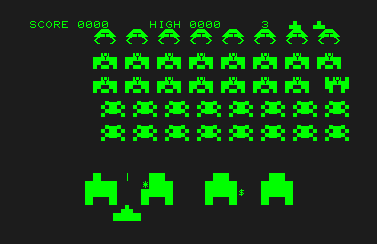
The Commodore PET was something that either ended up attracting students, arousing casual interest or was of no interest at all to students. Young girls tended to avoid using the PET while the athletic students might only play a casual game or two during free class time. It was the ‘geeks’ that gravitated toward the PET. By ‘geek’ I’m not referring to the stereotypical boy with large glasses, but rather the young men who were fascinated with this new technology and who lived for it. They wrote out games on paper which they’d then type into the computer. They stayed after school to play games and to program. They played dungeons and Dragons on weekends. They also went on to very successful jobs in computer software and information technology.
With so little software available on the PET computer, many users resorted to writing their own software. This took some learning and some trial and error but it also brought about results. I remember playing a game in the arcade where you’d explore various rooms and encounter different enemies, while picking up treasure. Having acquired the skills for BASIC, I sat down one summer and began typing away the code to recreate the arcade game on the Commodore PET. Sure, it ran much slower than the arcade game as BASIC was a slower language, but it was something that I’d created on my own using my own imagination.
Some of the software that made its way to our classroom contained some mysteries of their own:
One particular game that’s always amazed me was Space Invaders. The game was written entirely in 6502 machine code (the native language of the PET) and played just like the arcade game did. It was the type of game that you could have written and played it against yourself and still found it challenging. Not only did the programming amaze me but the fact that whoever wrote this game did so in the very early days of the PET years, surely they’d had prior experience in programming 6502. Why didn’t they put their name in the game for credit? What was their programming background?

When you loaded the game Night Driver for the PET, it read “Created by J. Suzuki HM-1020”. For years I’ve wondered what the significance of the HM-1020 was. I used to think that it meant home room 1020, now I think it may have been a college course code. I was intrigued that somewhere out there in the world there may have been an actual class held where students learned how to program machine language. Was Night Driver a student’s project and if so were there other student games like it?
PET’s were not only being used in elementary classes but also universities. The University of Waterloo in particular had some very talented Commodore PET programmers. The university assisted in the development of the SuperPET. Jim Summers, the author of some the greatest PET games ever such as Star Spores and Slime also attended Waterloo University. If you Google it, there’s an interview I did with Jim where he discusses his early PET days.
In 1978 the Toronto Pet Users Group (TPUG) was founded with the intention of bringing together Commodore owners through monthly meetings. TPUG maintained a library of public domain software. If you’d created a word processor or a recipe organizer, you could submit it to TPUG where it would be shared by other members. TPUG software was great for the home user. I remember people lining up at our local chapter meetings to purchase a disk full of TPUG software. Of course this was shareware, not commercial and I found much of it not very exciting. I was always looking for the ‘cracked’ commercial software – and on that note so were many adults. TPUG’s membership would reach almost 20,000 users worldwide by the mid 1980’s.

TPUG also released a monthly magazine and occasional newsletters. Inside the magazine readers might find BASIC programs that they could type into their own computers. Jim Butterfield was a regular contributor to the TPUG magazine. Jim was a great wealth of knowledge when it came to BASIC and 6502 machine code. His articles were beneficial in helping many people learn machine language.
The Commodore PET was primarily a school computer, far too expensive for a beginner home computer. Some teenagers like myself had teachers for parents and were fortunate enough to bring these machines home for the summer when the schools were vacant. Many nights were spent in our basement hacking away on the PET as we created some new universe to take ourselves to, or to battle Klingons.
The PET was also featured in a television series. In 1983 TV Ontario aired a program called Bits and Bytes which featured Luba Goy and Billy Van. In the series, Luba would walk Billy through the process of loading software into a PET as well as taking him through some basic programming. Today you’re not likely to find any television programs dedicated to learning how to program, that’s best left to the huge assortment of pricey books at your local Chapter’s.
1. This is something that I pity the current young generation for. They know how to load albums onto their I-Pods, they know how to text message and they can use Instagram to tag a photo with 80 hashtags – but they don’t know how to use their imagination! By sitting down with a goal in mind, and typing on a keyboard, we could literally invent a new game much the way a painter could paint a portrait using his hands. If you required a recipe book, a program to track your expenses, or a database of phone numbers all you had to do was sit down and CREATE it. There was no downloading of applications, no purchasing of software, no trial ware, no pop up ads – just one’s own imagination. If you required help on programming, there were dozens of back issues of magazines covering BASIC programming and Commodore computers.
From 1980 until about 1982 I met only two people outside of school who introduced me to new PET games – one was my neighbour and the other was a university student I’d met in a Radio Shack store. You have to remember that during this period Commodore programmers were quite isolated. There wasn’t an internet or local gaming groups at the time and regional TPUG chapters didn’t exist until much later.
When I started junior high school in 1982, their computer room contained PET computers. The classroom had approximately 20 computers connected by a shared disk drive. Yes, I’d graduated to an actual disk drive which made loading software so much faster. One of the first programs I wrote in high school was a ‘graffiti wall’ which allowed the students at their computer to leave a message on the ‘wall’ which could be read by others at their computers. It was Facebook circa 1982. The wall was really just a SEQ-uential file and eventually it would become too large and would need to be deleted. There was no Zuckerberg behind this social wall, just a few dozen lines of code on a PET disk drive to “social network” the different students together.
Teachers and students would often share BASIC programming tips with one another, there was no age barrier in the Commodore world. The junior high computer teacher had his class do projects about the Commodore computer which were then presented to the classroom.
A few years later the PETs disappeared from our classroom and were replaced by Unisys ICON computers (yuck). They stopped teaching BASIC and things became very boring. I’ve often wondered where those old PET computers ended up.
The VIC 20
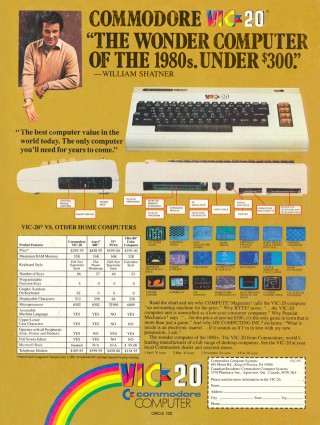
In 1980 Commodore released the VIC-20 home computer. The VIC-20 had a mere 5k of memory, a 22 character wide screen and one joystick port. The VIC-20 was an affordable home computer and was marketed by Commodore on television with ads featuring William Shatner. By 1982 approximately one million VIC-20’s had been sold. These machines were available in chain stores such as K-Mart.
2. People who’d learned BASIC or machine language (6502 code) on the Commodore PET were able to port their skills over to the new machine. As a result there was less of a learning curve for people to create new software on the Vic-20 than on the Commodore PET.
By now there were more computer magazines on the store shelves that catered to the home computer user. Some of these magazines included Compute! RUN, Ahoy! And Commodore Power Play. Now it was possible to create a game and have it published in a magazine for thousands of other people to be able to play. It might take hours to type in the many pages of code and mistyping one character might mean the difference between a fully working game and one that crashed. It could be frustrating going over five pages of printed text to see where you’d made an error. Some programs were pure BASIC, some were a mix of BASIC and machine language and some were pure machine language. Machine language was used for things such as smooth scrolling, playing music and other effects that were necessary to occur at a precise interval.
In December of 1983 Compute! Magazine introduced MLX. MLX was an editor program that you typed into your computer once, and saved. If an author wanted to publish a machine language program in a future issue of Compute! Magazine their program would be listed in MLX format. MLX provided a fail-safe way of typing in programs. Every line of code that was featured in the magazine contained a checksum number, so if a person inadvertently made an error such as typing in “132” rather than “133” the MLX editor would make a buzzing sound and alert the person to an error in the line of numbers. This worked only for machine language programs, BASIC programs were still susceptible to errors.
As the popularity of the VIC-20 computer grew, more home software was produced. As with the Commodore PET, the main source of new software was your classmates and neighbourhood friends. If someone purchased a new game on cassette tape, they might bring it to school and you could borrow it for a night. Some of the youth who’d already knew BASIC, wrote their own homemade games which they shared with others. It was through these classmates that new connections were made. I remember sitting beside a kid named Eric back in Grade 9. Eric mentioned owning a Vic-20 and suggested I visit him on the weekend for some game trading. Eric had written a few of his own games in BASIC and I eagerly wanted to copy them. As it was, he declined because in his words, “I want more people to know I created it first” which was a reasonable answer. I never did get Eric’s homemade game but we did swap some others.
Many weekends were spent riding our bikes over to people’s homes who owned a Vic-20 and playing or trading games. This was our own social network, a network where you didn’t have to know someone for years to be invited into their house. All you needed was a mutual friend to introduce you to someone, and you had a new friend. My neighbour who lived three doors down owned a Vic-20 and I knew him but not well enough to go over to his house and do things together. Upon learning he owned a Vic-20 I found myself making up reasons to want to head to his house. One day I walked over to this neighbour’s house because Compute! Magazine had published a tank game where two people could play with a joystick. The second joystick was connected by a series of wires to the rear port of the Vic-20. So to accomplish this I brought over some wires and alligator clips to use as connectors. The other end of the wire would be connected to the joystick. Well as you know, an alligator clip is conductive on both sides of the clip and upon connecting it to the Vic-20 I shorted out the upper and lower pins and blew the Vic-20. It was dead. My neighbour began freaking out claiming I blew his computer, as his mother watched on in horror. Feeling very uncomfortable and not knowing how to respond, I politely made my out the front door. As it would turn out I’d just blown a fuse which was easily replaced. I’m still friends with this person today although we don’t speak as often.

Around 1982 my father purchased a Vic-20 for our household. Now there was no longer a need to find reasons to visit my friend, I could get my computer fix at home. Much of the time was spent playing games that came on cartridge. This provided opportunity for us youngsters to trade cartridges with one another. In fact you could even ‘rent’ these cartridges from the local video store. There were also Colecovision and Atari 2600 cartridges for rent. We’d played Colecovision and Atari but there was more appeal in creating something of your own design on a Commodore.
By reading the accompanying programmer’s guide, I learned that I could create custom graphics on the Vic-20. I used graph paper to create an 8 by 8 grid which I then pencilled in some squares to make shapes such as happy faces or space ship. By adding up the ‘bits’ of the squares that I’d pencilled in, I could arrive at a numeric value to POKE into the Vic. One of my early attempts at making a game using custom graphics on the Vic-20 was a game I called Spiders. In Spiders, you were a spider in the middle of the screen. You could move up and down along your web. Coming in from the left and right of the screen were bad guys. You had to manoeuvre up and down the centre of the screen to shoot left and right and take out the bad guys before they made their way to the middle of the screen. It was a primitive game, the sounds effects were mere ‘chirps’. A chirp when you moved up or down, and a chirp when the bad guys moved. It wasn’t the most exhilarating game I’d ever played but damn it, it had come from my own two hands typing away based on a game from my imagination.
This was the magic of the Commodore era and something that I feel society has lost. As we make technological advances we also lose some of the imagination that we used to rely upon, and some of the knowledge it took to convert that imagination into a working product. My brother and I used to spend hours on the Vic-20 creating games and utilities. Sometimes we’d argue as to when it was time to let the other person use it. I can remember once getting so upset that he wouldn’t give it up, that I turned the power off as he was programming. In hindsight it was a really awful thing to do, because back then unless you saved your program on cassette, it would be lost.
I took gaming a little too seriously at times as well. I can remember playing a game (Omega Race?) and becoming angry and hitting the keyboard. I ended up snapping the top right key off the computer. We took it into the computer store where the employee exclaimed, “We’ve never seen a computer with a broken key before”. They ended up shipping the computer out for repairs while we went without it for a few weeks. It was embarrassing because I had to not only explain to my father why I’d broken the key but he would also be the one paying for the repair. Fortunately the business ended up losing our Vic-20 and they reimbursed us with a new one.

For many years our bedroom closet contained shoeboxes filled with VIC-20 cassette tapes. Many a summer’s afternoon worth of programming was contained on those tapes. While I was more of a game creator, my brother took to applications. We ended up throwing out all of those tapes when we purchased a Commodore 64. The tapes didn’t just represent software but also intrinsic learning, the ability to challenge yourself and to problem solve.
The one thing that must be said is that we were also very active youths. Unlike many of today’s generation kids that reap the benefit of 5 hours of X-Box followed by an hour of television, we were always outdoors. The 1980’s was a great time to be a kid. We’d bike over to the mall, they still had arcades back then. We might have a game of baseball in the field behind our house, or launch model rockets that we’d built from Estes do-it-yourself kits. These were the days where going to the shopping centre was fun. The mall wasn’t filled with large chain stores such as Walmart. You could spend an entire afternoon perusing the various family owned stores. Leisure World offered model cars that you built from out of the box, puzzles and other intellectually stimulating games. Radio Shack still had their Battery of the Month club and I’d be sure to get my 9 volt battery each month. In those days you could easily lose yourself for an hour just looking through Radio Shack’s catalogue of gadgets. Today you’ll barely find anything for the home hobbyist except an assorted bag of resistors. The mall was a central meeting place where you could meet up with friends. Best of all it was relatively quiet unlike today’s madhouse malls. There was always some adventure to be found on your bike. One day it might be checking out dumpsters for interesting items, the next it might be searching for beer bottles in a forest to return for money.
During this era people still used a telephone to make voice calls. Who doesn’t remember calling their friend’s house and saying, “Hello Mrs. Wright is John home?” Nowadays kids just text one another and can’t go anywhere without their phones. But I digress, I think that people were generally more sociable in the 1980’s and did more communicating face to face. I’m not suggesting that computers were the answer to social inequality or to being accepted by your peers. The Commodore era however was instrumental in bringing so many young boys and girls together on a social level. Through a friend of a friend I met two younger boys who owned a Commodore computer. Their parents owned a pizza store and we ended up having a pizza and horror movie party. Under what premise could kids who don’t know one another even do that today? I guess you could have an X-Box party. Computers were new, people had never owned one before, and we were driven to learn to understand and to program them. Now days we’re accustomed to letting Windows do all the work for us as we reap the end results.
In 1985, Commodore ceased producing the Vic-20. The bike rides to friend’s houses with cassette tapes and the in class trading of tapes was over.
Today the Vic-20 still maintains a small following of loyal users who write programs that push it to levels never before seen including DYCP scrolling, split rasters and plasma effects.
The Commodore 64

The distribution of software on the PET was slow, it improved with the Vic-20 but the Commodore 64 would set a new precedent in terms of allowing Commodore owners to meet others and to share software.
The Commodore 64 was introduced in August of 1982. The initial price was approximately $600. A complete system with disk drive and monitor was approximately $1000. Needless to say there were very few Commodore 64 owners in my neighbourhood. The machine offered 16 colours, two joystick ports, 64k of memory and 40 characters per line.
The family across the street from us purchased a Commodore 64 around 1982. I recall sitting in their main entrance playing a very simple game where you were a character on the screen and had to try to get to the top of the screen which was full of falling stars. It was an ASCII game and by all rights the game was complete garbage but just as the Vic-20 took time to learn, so too did the Commodore 64. It would take time for the PET and Vic-20 programmers to learn how to program quality games for the Commodore 64. It would take time to learn to create sprites and music.
We were so fascinated with their Commodore 64 that we continued playing it well after the neighbourhood kids who owned it had gone to bed. Their mother eventually came out and told us it was time to go home, tomorrow would be another day to use the C64.
As the price gradually decreased, more households began to own Commodore 64 computers. Around 1983 a young kid moved to our city from Windsor, Ontario. One of the first things this young kid did was to get himself a second phone line and to set up a Bulletin Board System (BBS). BBS’s were a popular thing in Windsor and our city offered perhaps three BBS’s in total. One was run by an electronics company, one out of a guy’s house and one by a large tourist attraction.
This young kid had ambition. It was unheard of for someone his age to have a second phone line let alone running a BBS from his C64. A few more fortunate kids had modems for their C64’s and used them to call into the three non-Commodore boards that our city had. The content was mainly Buy/Sell ads.
Well you can imagine the shock when Weekend Warrior’s (as he named himself) new BBS went up and it offered forums such as the “War Room” where anything went. No rules just mayhem. The board, which operated on C-Net software, went crazy as young people from across the city now had a forum where they could unleash their verbal demons. People would go to the war room and call other people out as “little fuckers” not because they disliked one another but simply because they could. There’d never been a local online community where people could just let loose like this.
By this time our parents decided they would purchase us a Commodore 64. One day a local computer store had a crazy sale. People were lined up outside waiting for the doors to open. We were one of the first people in line. When the doors opened I walked in casually, only to look behind me and see people bolting inside as they tried to grab items on sale. My walk turned into a run and I headed to where the Commodore 64’s were. The computer needed a new chip because a joystick didn’t work but was otherwise functional.
We didn’t own a modem so in order to make posts on this bulletin board, I’d have to walk over to Weekend Warrior’s house and login from his BBS directly. I don’t remember his board’s name, I do know that it was always busy. People in my city had never used a C64 BBS before and never had a forum to meet other Commodore youths. The commercial game downloads section didn’t hurt either.
I went snowmobiling with a couple of kids I barely knew, who I met on Weekend Warrior’s BBS. I remember at one point having a conversation with one of them about did they like me? Was I cool? Apparently one of the other kids had the same concern about how I viewed him. Oh to be accepted by your peers when you were fourteen years old.
Another time we had been chatting with a couple of other guys who lived about 45 minutes away, and we took the Greyhound bus out to visit them. Of course we brought along some games. One of the two kids happened to be a very good graphic artist and would make some graphics for me.
A few months into running the BBS, Weekend Warrior along with myself met up with a new user from the BBS named “Fly on the Wall”. We were walking up the street and there were two girls walking our way. One was Fly’s sister and the other his cousin. They were looking for us, as we were looking for the house. This was the great thing about the Commodore computers – people were able to meet new friends with nothing more in common than the computer that they owned. Teenagers didn’t just go out and randomly meet new people – until our Commodore computers came along. We spent the summer drinking with Fly on the Wall. Sadly he had a lot going on in his life and last I heard he eventually took his own life a few years later.
Weekend Warrior took down his board a few years later, having lost all interest in the Commodore 64.
By now it was about 1984 and everyone owned a Commodore 64. Some days I’d walk to school and see an empty C64 box in the garbage and the end of a neighbour’s house.. A few of these households had pretty teenaged girls at home and you could imagine how badly I wanted to get to trade games with their father. It never happened though, unless you had that middleman friend to make the introductions you really couldn’t just walk up to the door and ask them to trade games.
Speaking of adults, we traded games with our teachers at school. It wasn’t uncommon for us to bring some disks to school for the teacher to take home. No, we didn’t get extra grades for it.
In time I was introduced to an older fellow named Gary who was about 31 years old, I was about 16 years old. It was something unheard of, something I’d never done, to go over to a man’s house for the sole purpose of trading games. Part of me thought it was unusual for a grown man to have an interest in games – but now I know better. So there we were, the mutual friend and I and this older man trading games. Over the next year or so I’d often go over and trade games with him. He was an avid collector who owned thousands of disks and had an impressive hardware setup. His C64 displayed his real name when he booted it, he had some crazy fast load system and a cartridge switching setup that allowed him to boot up with different cartridges inserted.
The thing about disk fast loaders is that sometimes they work a little too fast. I can recall a friend and I creating a “21 second backup” connector from some schematics. This involved connecting a ribbon cable to a socket which you then placed inside your 1541 disk drive. The other end of the cable connected to your Commodore 64 port. Well the damned thing never did work properly. It functioned, it was fast and it copied a disk in 21 seconds but you were guaranteed to have errors on the final copy. Fast does not always equal quality.
Sometimes Gary would even come to pick me up in his truck and I’m sure to my parents the idea of a grown up picking up their child to go over and copy games might have seemed risky. I can assure you that nothing ever happened – except he once offered me a beer which I was thrilled about.
On another occasion I remember going over to a friend of a friend’s house who introduced me to an older fellow who had to be in his 50’s. This fellow allowed me to sit in front of his computer and copy anything I wanted. Could you do the same thing today I wonder, without being seen as a paedophile?
Through the BBS’s I met a couple of guys at our university who were Commodore owners. One of them had made a homemade speech synthesizer. He dropped one off at my door a few days later and I used it to digitize my voice for use in a few programs. I can’t remember who these guys were or what became of the hardware.

Around 1985 we started having ‘user meets’. Sometimes these consisted of copying software while other times they were a gathering of people to do some underage basement drinking. I’m quite sure that all across North America similar user meets took place. Most certainly many Commodore 64 user clubs of the non-underage drinking age were formed. Some of these user groups still exist today although Commodore support is diminishing or non-existent. Compute! Magazine went on to release Compute’s Gazette which was focused more on the Commodore computer. In the magazine you could often find addresses of other computer clubs from across North America. Not only were small groups of friends coming together but now large group meetings were taking place.
While this might not sound unusual, it was relatively new to have an actual ‘group’ for computer users back in the late 70’s to early 80’s.
There were days where people from my school who I’d never known well, and one who used to make fun of me, show up at my door with a box of blank disks wanting games. Some paid me, others didn’t. All across our city, and across the country, kids were making new acquaintances and friendships. We were trading games with people our own age, with grown-ups and with seniors. Age wasn’t an issue to them or to use. Our own Commodore social network.
In 1985 Q-Link was introduced for the Commodore 64. Q-Link was an online community with chat rooms, online games, and file transfers. You could play card games and Wheel of Fortune against other players. It was a very popular gathering place for Commodore users. Q-Link administrators had names that began with Q (example: QJohn). Many hours were spent by entire families playing games against other people connected by Q-Link. During the 1980’s this was something quite new unless you happened to borrow your father’s credit card and use CompuServe which was text based only. Unlike Facebook and other social media of today, Q-Link didn’t have the ability to create groups meant to harass others, there was no weak flimsy Community Standards, and you couldn’t post nudity. It was very much a family oriented place.
Bulletin Board Systems appeared in most major North American cities, as there was at least one kid in each city who owned a C64 and a modem. These boards became instrumental in bringing smaller cliques of users together. Some Commodore 64 software displayed intro screens from these small groups – groups that never actually ‘cracked’ copy protection but were merely groups of kids who gathered to collect and to play games.

Whereas much of the Commodore PET and Vic-20’s software culture was homemade software, the Commodore 64 offered great amounts of commercial software. The C64 was a gamer’s delight with games bring produced by companies such as Epyx, Activision, Ocean and Broderbund. By now there were many people who knew how to program in 6502 machine code and who had experience in creating software on the PET and Vic-20.
All across North America and Europe, teenagers with their Commodore 64 computers were hacking away into the night. Some of them would sell their games to small software houses while others formed their own software companies. The games that many of us played weren’t designed by adults; they were designed by teenagers who’d grown up on the Commodore series.
There was now enough software out there to perform any task that you’d want – games, spreadsheets, word processing (Paperclip) and GEOS. Programming for fun and for learning purposes seemed to take a back seat to the gaming. I think part of the reason was that there was no longer a necessity for creating your own software because others were now doing it for you. This isn’t to say the C64 didn’t still have casual programmers who made software for fun or for their own purposes, TPUG continued to release C64 homebrew software. My brother was never a game player, he continued to focus on programming and created a word processor and a machine language decompiler for the C64. We still have those disk images.
I ended up meeting two brothers who lived nearby me. I met them coincidentally through a friend who ran his own C64 BBS. That friend had also been introduced to me by another mutual C64 friend. The brothers wrote their own bulletin board system (BBS) which was comparable to any other C64 BBS on the market. It was a great piece of work and they ended up selling copies to local kids to run their own BBS systems. Commodore 64 BBS’s became a central meeting place for many local teenagers. This was for many people, their first online interaction with others.
By the 1990’s the majority of software manufacturers had left the C64 as had many of the kids who used to own them. Software was still being released although not as frequently. The world was moving on. Now people were purchasing 386 computers to use with Windows 3.1.
There are still many diehard C64 users and groups in existence. With no commercial software being produced some people would fix older games that were never properly working. Other enthusiasts have produced hardware devices for the C64 such as the DTV and the 1541 Ultimate which are sold online. There are new music and graphic demos being released and the occasional new game.
The teenagers who used to type in games from magazines and pass floppy disks back and forth at basement copy parties are grown up now. They have families, careers and responsibilities to others – and the Commodore computer is now a thing of the past. The baseball fields are a little quieter as is the street that we lived on – outdoor play is not as appealing compared to sitting on your couch with a video game console. Young people can now have 1,000 friends follow them on social media of which they might know ten of them personally. Online chats can be held with strangers from the other side of the world and you’d never even know if your neighbour owned a computer.
The Commodore computer was for many of us our entry into the world of computers. It was the entry into learning to use our imaginations and creativity. It also provided us with a means to meet new people in our neighbourhoods no matter what their age was. To me, it was probably the greatest social network of all time.
100 END
Editor’s note: There were certainly TRS-80, Apple and Atari users during the early 1980’s. This article isn’t to suggest that the Commodore computer was the only means of meeting new people. That said this is a Commodore promotional publication!
Setting Up a New E-Bay Amiga 1200
In previous article I have compiled an Amiga buyer's guide. This article is a follow up and focuses a bit more on what to do with your new purchase.
The Decision has been made, I want A1200. I have managed to buy one on eBay and it finally arrived. My Amiga came with a power brick, mouse and a single Workbench 3.0 floppy. You may want to buy your Amiga with games and joysticks which will give you a running start but I did not mind to get barebones.
First things first. I plugged it into power socket and did a test. My Commodore 1085S monitor greets me with familiar 3.0 Kickstart screen. Workbench floppy in and system is loading. All seems to be OK but my workbench floppy clearly struggles and I'm getting read errors while trying to open some tools. Either the floppy is bad or a drive. Surprisingly I managed to buy a cleaning floppy from Maplins (UK electronic shop) but there are still plenty on eBay. Although I did not want to wait and price was actually good from Maplins. To my relief the cleaning floppy did the job and my drive now works fine. Bit of overall cleaning and I'm quite confident that my purchase was worth it. The Computer also came with a mouse. The Mouse was in need of new switches for the buttons though. Another eBay purchase (new switches), soldering iron and about 10 min of work, now my mouse feels like new now.

Now I have got my hardware ready but what's next? Games are my primary reason why I got my Amiga and my plan is to install HDD in form of a CF card with an adapter. To use a hard drive you need to have a Workbench OS. If your Amiga did not come with a disk set, you have got three options. First one is to order from AmigaKit a Workbench 3.1 disk set. This is a genuine way and the disks will come with a serial number which you can activate in order to have support from Cloanto.
The Second and probably most complete solution is to get from AmigaKit a pre-installed CF card with Workbench on it. You can also get an adapter and a cable. All you need to do is to plug that into your computer and the system is ready to use.
The Third option is to purchase AmigaForever. This way you can get, legally, the Workbench and Kickstart files and prepare your CF card on your modern PC. AmigaForever also gives you an UAE emulator for Amiga which is a great software on its own.
If you haven’t bought option two, then you will need a 4GB CF card, 44pin ATA to CF card adapter and 44pin ATA cable. eBay is your friend, but not all CF cards are suitable; so bit of research is needed before purchase. I bought a disk floppy set and prepared my CF card on the Amiga. It takes less than 10 minutes to do and system is ready.

Next stop WHDLoad.
Getting extra software onto your new hard drive can be a bit tricky.
The Easiest way is to get it through UAE. There are plenty of videos online on how to do it. Your HDD can be mounted and UAE will load your system. Alongside your disk, UAE will mount normal folders as hard drives which will allow you to transfer files and install software. There are other ways of transferring the files like via data cable, PCMCIA network card or another CF cards and PCMCIA adapter but UAE is the most convenient.
WHDLoad is free but it can be registered for £15. Some games will not work on the unregistered version and I deeply advise you to register. Think about it, it will cost the price of about three boxed Amiga games of eBay and you will support all hard work made to run most of the games from your hard drive.

To run WHDLoad you need RAM. The 2MB in A1200 is enough to run plenty of games but not all. Especially as AGA games usually require the full RAM, and you might feel disappointed that your investment so far does not work as you would hope so. To fully utilize the power of WHDLoad you need at least 1MB of extra RAM. Unfortunately this is not a cheap upgrade. Your option is to find an expansion card with RAM on it or to invest in a PCMCIA SRAM card. The latter is still produced, and used with CNC machines so those are not hard to find but you are looking to spend £60+. Expansion cards are usually at least twice as pricey but you are not buying just RAM. Such cards also comes with faster CPU so investment is worthwhile.
As a strong alternative to HDD solutions you might consider Gotek USB drive. It costs around £30, already flashed with new firmware and ready to go. For about extra £20 you can get external interface so it can be used as second floppy drive. This option is very convenient and hassle free but it will only emulate FDD, nothing more. Load times or Kickstart incompatibility on few games are still present.
Whatever option you will invest in, your Amiga will be ready to bring your memories back or if you are new to Amiga world, it will show you how amazing this world can be. For me, whole process of getting my computer ready is great on its own right. Searching the internet for parts, guides and reminding myself what games i have played creates that great feeling that i think is somewhat lost with modern PCs.
COMMODORE FREE EDITOR NOTE: I think the PCMCIA memory card only operates at 16bit on the Amiga 1200 and Amiga 600 so may slow down your machine, (comments are welcomed on this) but the best advice is, to fit memory via the “trapdoor” as it’s called or port on the bottom of the machine